Complete Step-by-Step Guide to Fix chrome-error://chromewebdata/#
Step-by-step fixes for chrome-error://chromewebdata/# covering browsing, debugging, and embedded browsers with commands and config examples.
Feb 21, 2026
Step-by-step fixes to stop the “Checking your browser before you access eBay” loop — quick checklist, advanced steps, and support template.
If you’re stuck on the page that says “Checking your browser before you access eBay” (or “Pardon our interruption”) and can’t load listings, bid, or use desktop tools, this guide will get you back online. The steps are ordered from fastest/highest-impact to deeper technical actions. Follow them in sequence — most readers fix it within minutes.
1. Wait 10–30 seconds → refresh (F5 / Cmd+R).
2. Turn off VPN / proxy / hotspot → reload. (~60–80% success for network-triggered issues)
3. Open a Private/Incognito window (Ctrl/Cmd+Shift+N) → sign in and test. (~40–70%)
4. Try a different browser or the eBay mobile app (Safari/Chrome/Edge).
5. Make sure JavaScript & cookies are enabled for ebay.com.
If one of those works, stop — you’re done. If not, continue to the Deeper fixes section.
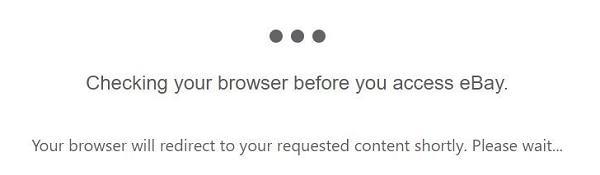 That page is a Cloudflare browser-integrity / anti-bot check used on many large websites. It runs a short JavaScript fingerprint and sets a clearance cookie (commonly cf_clearance). If your browser blocks the required scripts, your IP looks suspicious (VPN, shared/hotspot IP), or an automation tool is detected, Cloudflare may hang or repeat the check — blocking access until it succeeds.
That page is a Cloudflare browser-integrity / anti-bot check used on many large websites. It runs a short JavaScript fingerprint and sets a clearance cookie (commonly cf_clearance). If your browser blocks the required scripts, your IP looks suspicious (VPN, shared/hotspot IP), or an automation tool is detected, Cloudflare may hang or repeat the check — blocking access until it succeeds.
Order matters:
1. Wait 10–30 seconds, then refresh the page. Many checks finish automatically.
2. Turn off VPN / proxy / hotspot and reload. (High success for network-caused blocks.)
3. Open Incognito / Private mode to disable extensions; sign in and test.
4. Switch browsers (try Chrome/Edge/Opera if you’re on Firefox/Brave) or use the eBay mobile app.
5. Enable JavaScript & cookies for ebay.com — Cloudflare’s check needs both.
Tip: Try each fix once, then reload eBay before moving on.
Chrome: open ebay.com → click the padlock in the address bar → Site settings → Clear data (or Clear cookies).
Firefox: padlock → Clear Cookies and Site Data → reload.
Why: Cloudflare stores a cf_clearance token; corrupted cookies can cause a loop.
Chrome: chrome://extensions/ → toggle off extensions (uBlock, Ghostery, Privacy Badger) → reload.
Firefox: about:addons → disable add-ons → reload.
If fixed, re-enable extensions one at a time to find the culprit, then whitelist ebay.com.
Why: Ad/script blockers stop the JS Cloudflare needs.
Chrome: Settings → Privacy & security → Site settings → JavaScript → Allow; Cookies → Allow sites to save and read cookie data; add ebay.com to the allow list.
Safari (Mac): Preferences → Security → Enable JavaScript.
Without JS & cookies, the check cannot complete.
Set time to automatic: Windows: Settings → Time & Language → Set time automatically. macOS: System Settings → Date & Time → Set automatically. TLS verification can fail with incorrect system time.
Windows (Admin Command Prompt):
ipconfig /flushdns
ipconfig /release
ipconfig /renew
macOS (Terminal):
sudo dscacheutil -flushcache
sudo killall -HUP mDNSResponder
Restart your router or switch to mobile data to change your public IP if needed.
Some security suites intercept HTTPS and block Cloudflare scripts. In your antivirus or firewall settings, disable HTTPS/SSL scanning or add ebay.com to the allowlist, then test.
Try your phone on mobile data or another Wi-Fi. If it works elsewhere, the issue is your original network/device. Contact your ISP/IT if necessary.
Many desktop apps or bots cannot run Cloudflare’s browser JavaScript challenge and therefore show a white “checking” page or fail to view listings. Many feedbacks show GarageSale and other tools affected. The usual workaround is to authenticate via a standard browser session (use embedded Safari on macOS, re-signin in a browser), or avoid automated scraping that triggers Cloudflare.
If nothing works, gather this and provide it to eBay support or your IT/ISP:
Keep your browser updated and use mainstream builds.
Avoid blanket aggressive privacy extensions for sites you trust (or whitelist ebay.com).
Use a stable residential IP when shopping or bidding (avoid unknown VPN exit nodes).
For power users/sellers using apps, keep app tokens and clients updated and follow developer guidance for reauthentication.
Cloudflare and other edge protections are tightening as bot activity and credential abuse increase. Expect more frequent or stricter browser-integrity checks (and more ephemeral token mechanisms). That said, these checks protect buyers and sellers from fraud — so the tradeoff is more security at the cost of occasional friction. Sites and apps will need clearer reauth flows and better guidance for affected users.
Q: Will disabling ad-blockers expose me to tracking?
A: Temporarily whitelisting ebay.com only allows site scripts and cookies necessary for verification; it’s a safe, local change.
Q: Why does the mobile app work but not my browser?
A: Mobile apps use different authentication flows and often bypass edge browser challenges that rely on JS fingerprinting.
Q: My app (GarageSale) is affected — what then?
A: Reauthenticate via browser (embedded Safari for macOS) and contact the app developer for a patch supporting the new flow.
Most users restore access within minutes by disabling a VPN, using Incognito, or whitelisting ebay.com in extensions. If the problem persists across devices and networks, collect diagnostics and escalate — it’s often an edge rule or IP-reputation block that support can investigate. Security checks are becoming stricter in 2025; these steps keep you prepared and help reduce friction while protecting the marketplace.
< Previous
Next >
 Cancel anytime
Cancel anytime No credit card required
No credit card required