Ultimate Guide to Competitor Price Tracking in 2026: Tools, Strategies & Tips
Practical guide to competitor price tracking: top tools, strategies, and a week-by-week implementation checklist to boost e-commerce profits.
Jan 21, 2026
Learn what "rate limited" means, how to fix it step-by-step, and prevent & monitor rate limits for services and APIs.
Have you ever encountered a frustrating "rate limited" message while logging into an app, refreshing a feed, or querying an API? This common roadblock occurs when services are protecting their systems from overload. Although it can be annoying, it’s a necessary safeguard. In this guide, we'll explain what “rate limited” means, why it happens, and most importantly, how to resolve it step-by-step.
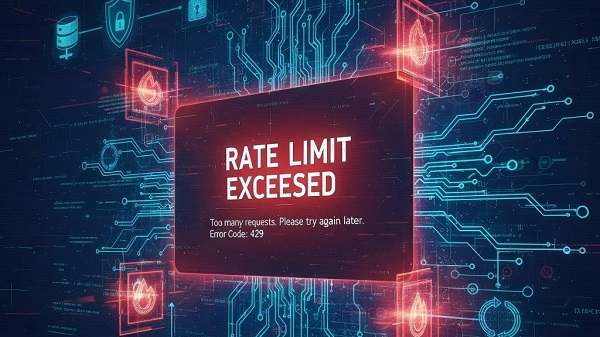
Before diving deeper, try these simple steps in order:
1. Wait 5–15 minutes, then try again (don’t aggressively retry).
2. Switch networks (e.g., from Wi-Fi to mobile data) or change your proxy/VPN server.
3. Clear browser cache and cookies, or open a private/incognito window.
4. Space out repeated actions (e.g., wait 10–30 seconds between requests).
5. If using scripts, add delays and check response headers like Retry-After.
6. Monitor your account status and enable two-factor authentication if available.
If these don't work, read on for detailed explanations and advanced solutions.
Rate limiting is a technique used by websites, services, and APIs to control the number of requests a user can make within a specific time period. When you exceed the limit, you'll see messages like “You are being rate limited” or an HTTP 429 Too Many Requests error.
It's designed to:
Common enforcement targets include:
Services implement rate limits to prevent automated abuse, protect system stability during traffic spikes, maintain fair quotas between free and paid tiers, and control costs from heavy resource usage. It isn't meant to annoy you—it's essential for keeping online services reliable.
Rate limiting operates on two main dimensions: capacity (e.g., number of requests) and window (e.g., time period). Here are the most common rate limiting algorithms:
| Algorithm | Description | Pros | Cons | Best For |
| Fixed Window | Simple counters reset at fixed intervals (e.g., 1000 requests per hour). | Easy to implement | Vulnerable to bursts at boundaries | Basic, low-variability traffic |
| Sliding Window | Counts requests in a moving time window to smooth out enforcement. | Reduces edge-case bursts | More complex to track | Steady, variable traffic |
| Token Bucket | Tokens refill at a steady rate; bursts allowed up to available tokens. | Handles short bursts well | Requires token management | Bursty but controlled long-term use |
| Leaky Bucket | Enforces a steady output rate; excess requests are discarded. | Smooths traffic effectively | No bursts allowed | Constant-rate needs, like streaming |
In distributed systems (e.g., cloud-based services), counters are often stored in an in-memory key-value store like Redis for consistent enforcement across servers.
Rate limiting is typically triggered by the following behaviors:
1. High-Frequency Actions: Repeating tasks too quickly, like refreshing a page every second or automating logins. (e.g., rapid feed refreshes on Twitter/X).
2. Shared IPs or VPNs: Multiple users on the same IP (e.g., public Wi-Fi) or a single IP address shared by many (VPNs).
3. Bots and Automation: Scripts or bots without delays get flagged as non-human.
4. Account Issues: Unusual activity from hacked profiles, or actions like repeated account deletions/recreations. (e.g., Multiple failed logins on Discord trigger temporary blocks).
5. System-Wide Peaks: High traffic spikes or viral events (e.g., Reddit during major news spikes).
6. Messaging/Chat Apps: Quick profile changes, repeated logins, or rapid messaging.
7. APIs/Developer Tools: Frequent polling or bulk requests.
8. Web Browsing/CDNs: Rapid form submissions or shared-IP issues.
9. Login/Authentication: Multiple failed attempts.
Next, we'll cover how to confirm you're rate limited.
To confirm if you’re rate limited, inspect the server's response for clues.
Open your browser's developer tools (press F12 or Ctrl+Shift+I, go to the Network tab), reproduce the error, and check the response headers.
Use curlto check headers :
curl -i https://example.com/api/endpoint
Look for a response like:
HTTP/1.1 429 Too Many Requests
Retry-After: 120
X-RateLimit-Limit: 1000
X-RateLimit-Remaining: 0
X-RateLimit-Reset: 1697040000
If no headers are provided, check the service's documentation (e.g., Twitter/X API docs) or contact support. Tools like Postman can also help simulate and inspect requests.
Most fixes are straightforward. Follow these steps based on difficulty—from easy waits to advanced tweaks. Always prioritize ethical approaches—bypassing limits can violate terms of service (TOS) and lead to bans. If collecting public data, check robots.txt and get permission.
Simple and quick to try.
1. Wait It Out: Many limits reset in minutes to hours. Avoid retrying immediately, as it can extend the block.
2. Switch Network or Device: Change your IP by toggling Wi-Fi/mobile data or using a different proxy server.
3. Clear Cache and Cookies: Removes old sessions tied to rate limits.
Or use incognito/private mode for a fresh start.
4. Log Out and Log In: But don't repeat excessively. Enable two-factor authentication to secure your account.
These involve minor adjustments to your habits or tools.
1. Slow Down Actions: Space out requests (e.g., wait 10–30 seconds).
2. Check Account Status: Log in via the official app/website to see if your account is flagged (e.g., for suspicious activity).
3. Use Official Apps/Clients: They often handle limits better than browsers.
These require coding or tools. Remember: Only use for legitimate purposes, and honor TOS.
1. Implement Retry Strategies: Read headers and use exponential backoff with jitter to avoid worsening the issue.
Python Example (Exponential Backoff with Jitter):
import time, random, requests
def safe_get(url, max_attempts=6, base=1.0):
attempt = 0
while attempt < max_attempts:
r = requests.get(url)
if r.status_code != 429:
return r
retry_after = r.headers.get("Retry-After")
if retry_after:
wait = int(retry_after) if retry_after.isdigit() else max(0, int(retry_after) - time.time())
else:
wait = base * (2 ** attempt) + random.uniform(0, 1.0)
time.sleep(wait)
attempt += 1
raise Exception("Max retries reached")
2. Pace Requests with Headers: If X-RateLimit-Remaining is low, pause until X-RateLimit-Reset.
3. Batch and Cache: Combine API requests and store responses in a cache (e.g., Redis).
4. Proxy Rotation (Legitimate Use Only): Rotate proxies if you're legally accessing public data. Avoid for private data.
5. Upgrade to Official APIs or Paid Plans: Higher quotas often come with developer tiers. Example: GitHub's paid plans increase API limits.
If you're building or operating a service, here's how to handle rate limits effectively.
Choose an algorithm based on traffic (e.g., token bucket for bursts).
Differentiate by user role(e.g., higher limits for premium users).
Provide clear feedback using headers (429, Retry-After, X-RateLimit-*).
Make limits adjustable for quick tweaks.
Track 429 rates: Alert if >1% of requests in 5 minutes.
Monitor Retry-After trends: Spikes indicate issues.
Identify top offenders: Log IPs/clients causing most 429s.
Q: How long do rate limits last?
A: It varies—seconds to hours. Check Retry-After headers or service docs (e.g., Twitter/X: often 15 minutes for basic limits).
Q: Will repeated retries make it worse?
A: Yes, it can extend blocks. Use backoff strategies instead.
Q: Is rotating IPs safe?
A: Only for TOS-compliant, public data access. Services often detect and block it.
Q: Can I avoid rate limits by paying?
A: Yes, many offer higher quotas on paid tiers—check billing docs (e.g., Stripe's API plans).
Q: What if no headers are provided?
A: Rely on docs or trial-and-error with short waits (e.g., start at 30 seconds).
Q: How do I handle rate limits in mobile apps?
A: Force-quit and restart the app, or clear app data (Settings > Apps > [App] > Storage > Clear Data on Android).
Rate limiting protects platform health but can disrupt legitimate work if not managed well. As a user, patience, pacing, and the steps above will resolve most issues. For developers, transparency through headers, robust retries, and monitoring reduce friction while keeping systems stable.
< Previous
Next >
 Cancel anytime
Cancel anytime No credit card required
No credit card required