Unlocking Digital Efficiency: A Deep Dive into MuLogin - The Fingerprint Browser for Multi-Platform, Multi-Account Management
With so many accounts across different websites and apps these days, keeping track of logins can...
2024/4/28
In an information technology era, more and more people request for security. If you're seeking to...

In an information technology era, more and more people request for security. If you're seeking to explore the field of anonymous browsing, this guide can bring you there. Get ready to know the secrets of the Incogniton browser and the world of anti-detect browsers that promise to keep your online activities anonymous.
Welcome to explore the mysteries of anonymous browsing with us. We will take you deeper into the concept of private browsing and immerse you in the world of anonymous networks. Throughout the process, your privacy and information security are well protected. Follow us to step by step discover the charm of online freedom!
Dive into the core features that make anti-detect browsers stand out from the crowd. Discover how these specialized browsers exceed the privacy of regular browsers, safeguarding your anonymity and security. We'll explain their capabilities - from blocking device fingerprinting to cutting-edge tracker blocking - and how the innovative technologies keep your online activities private. Join us as we shine a light on the features that help you browse freely and securely.
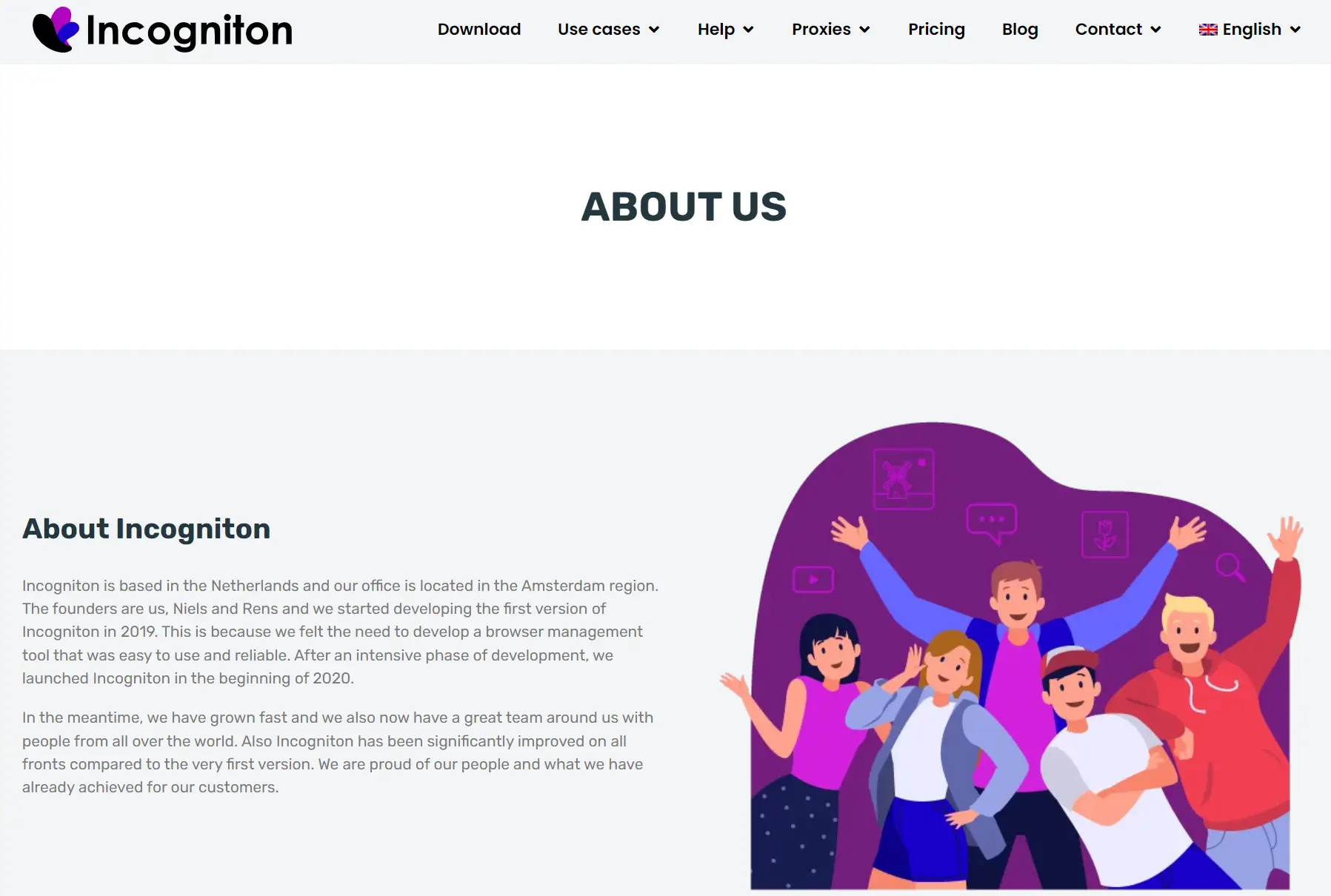
Meet Incogniton, your invisibility cloak in the digital world. We provide an in-depth overview of the Incogniton browser, exploring its unique capabilities and functions that set it apart in the realm of anti-detect browsers. Get ready to wield the power of Incogniton for your online escapades.
Don't let the idea of using a new browser intimidate you. We break down the process into simple steps, guiding you through the setup of the Incogniton browser for optimal anonymous browsing. From installation to configuring essential privacy settings, consider this your user-friendly map to mastering Incogniton.
Step 1: It is of course important to know where you can find this functionality. This can be found in the browser profile overview and can be opened by clicking on "Proxy Management".
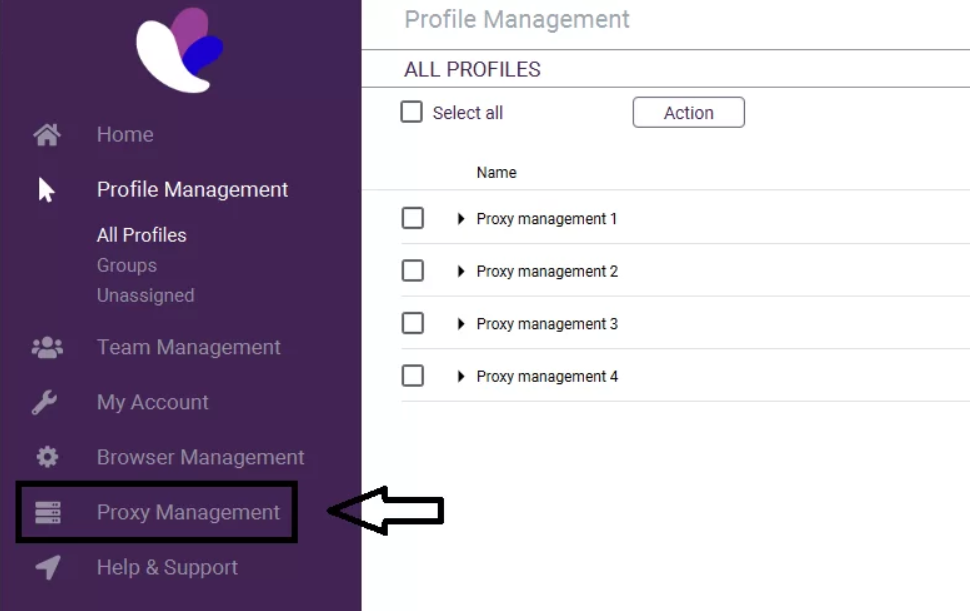
Step 2: You can add a single proxy by clicking on 'Create Single Proxy'. Then add the proxy details such as Proxy Name, Proxy(IP:PORT), Proxy username, Proxy Password and in the case of a rotating proxy, also check the ‘Rotating proxy’ option. Next, click on 'check proxy' and 'save proxies' to add the proxy to the database.
| Connection type | HTTP(S)/SOCKS supported |
| Proxy Name | GoProxy_US_240118 |
| Proxy IP | proxy.goproxy.com |
| Proxy Port | 30000 |
| Proxy Username | customer-xxxxyyyyyyy |
| Proxy Password | abcdefgh |
| Rotating proxy | √ or × |
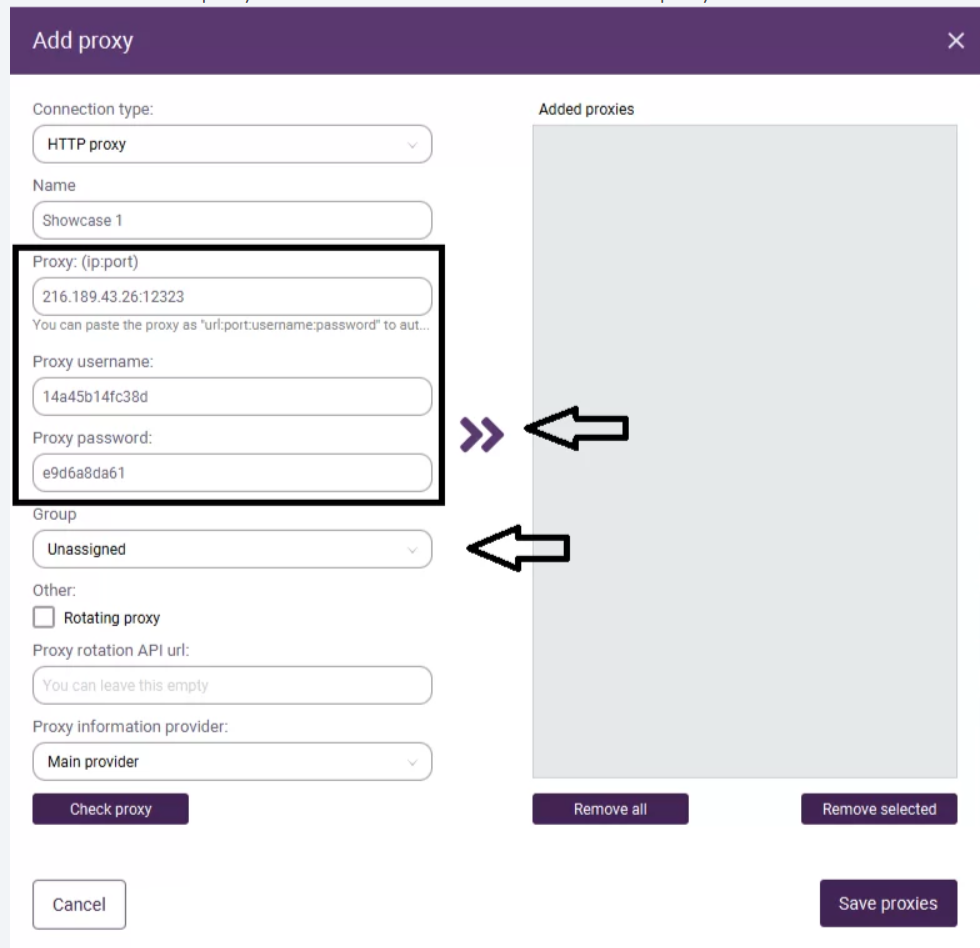
Step 3: You can also add proxies in bulk, which allows you to add all the proxies you use to Incogniton in just a few clicks. You first click on 'Create bulk'. A pop-up will then appear and you can choose to import the proxies in bulk in different ways. This can be done via the following formats.
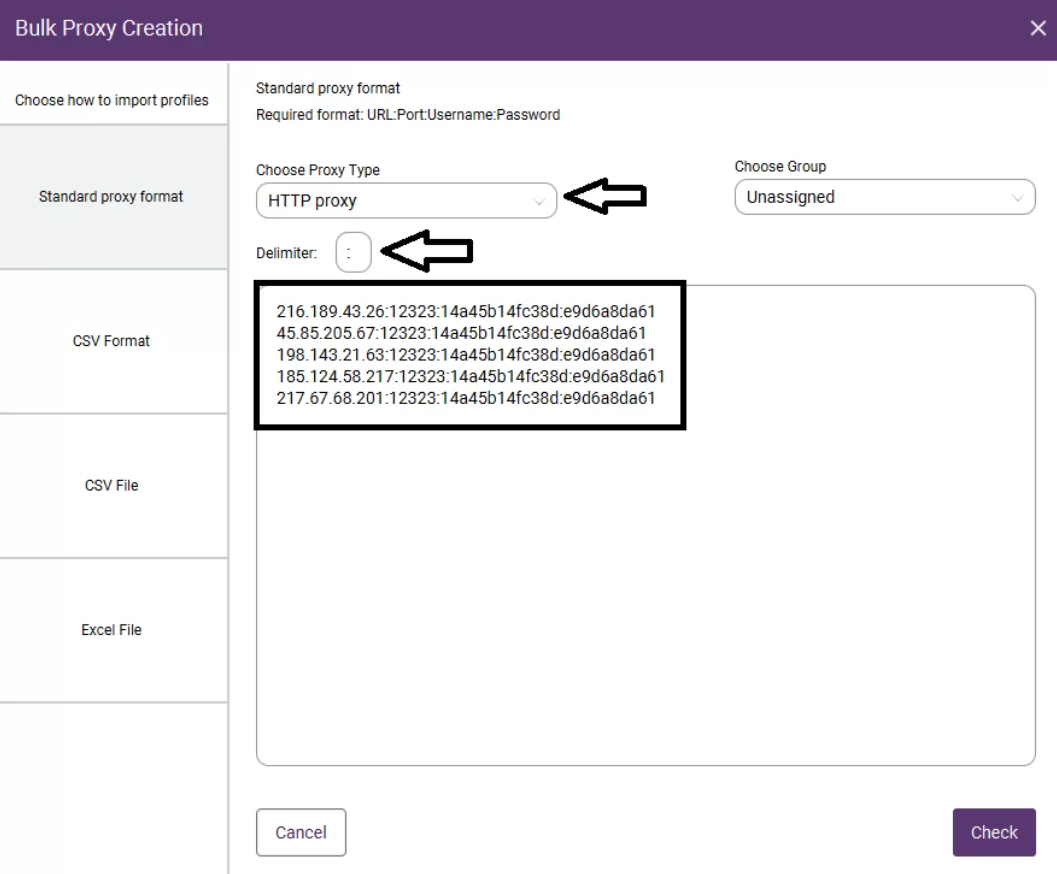
First, To import your proxies via Excel or CSV, you must first download the template (see link above or in the application).You then need to fill out the template and save the document to your computer.
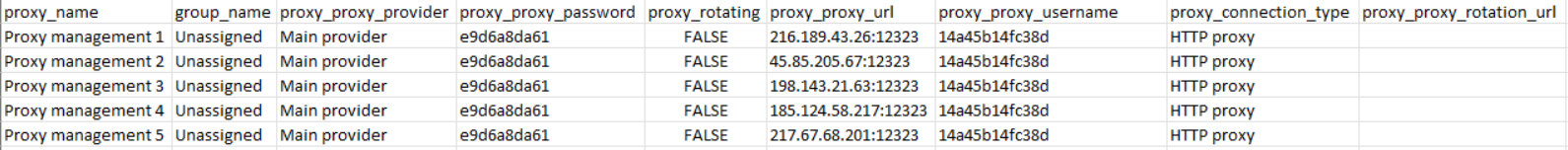
Then, click on 'CSV file' or 'Excel file' after which you can upload the document you have completed. In the standard file the semicolon symbol is set as a delimiter. But this can also be adjusted if desired.
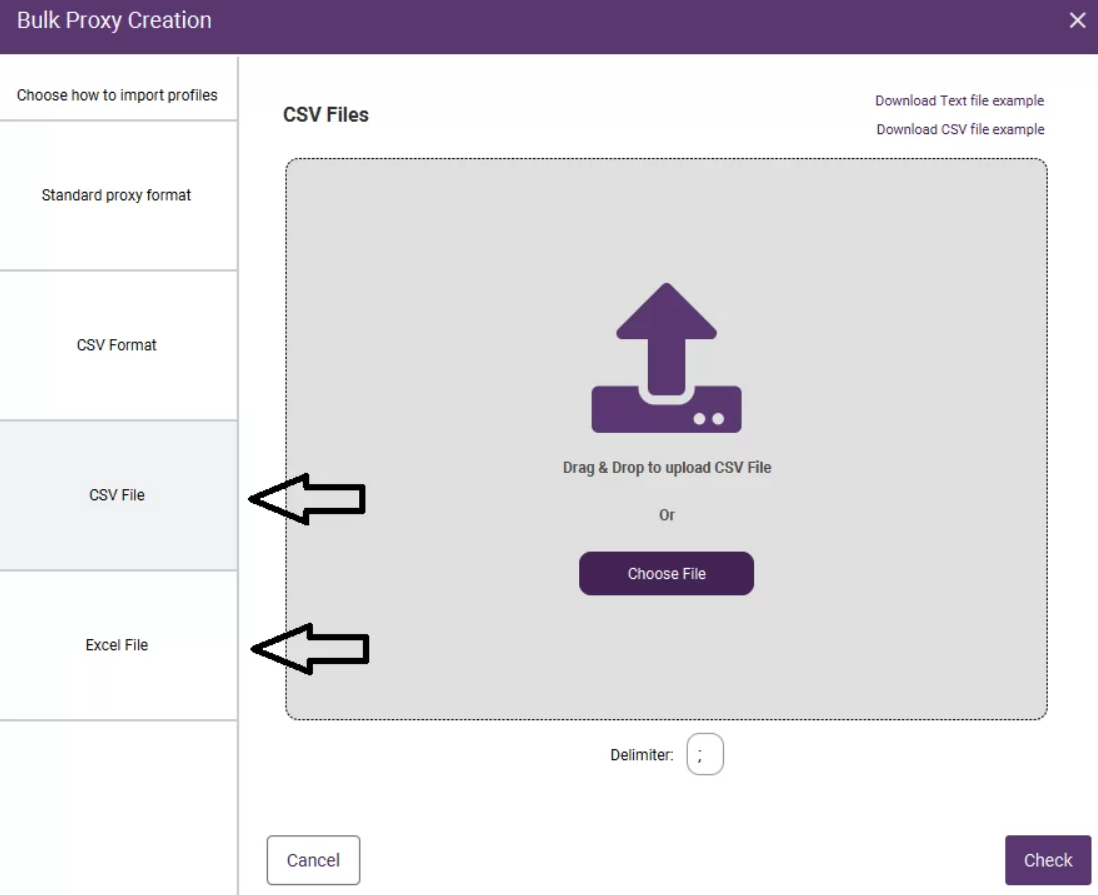
Finally, click on 'Import' and the proxies are saved.
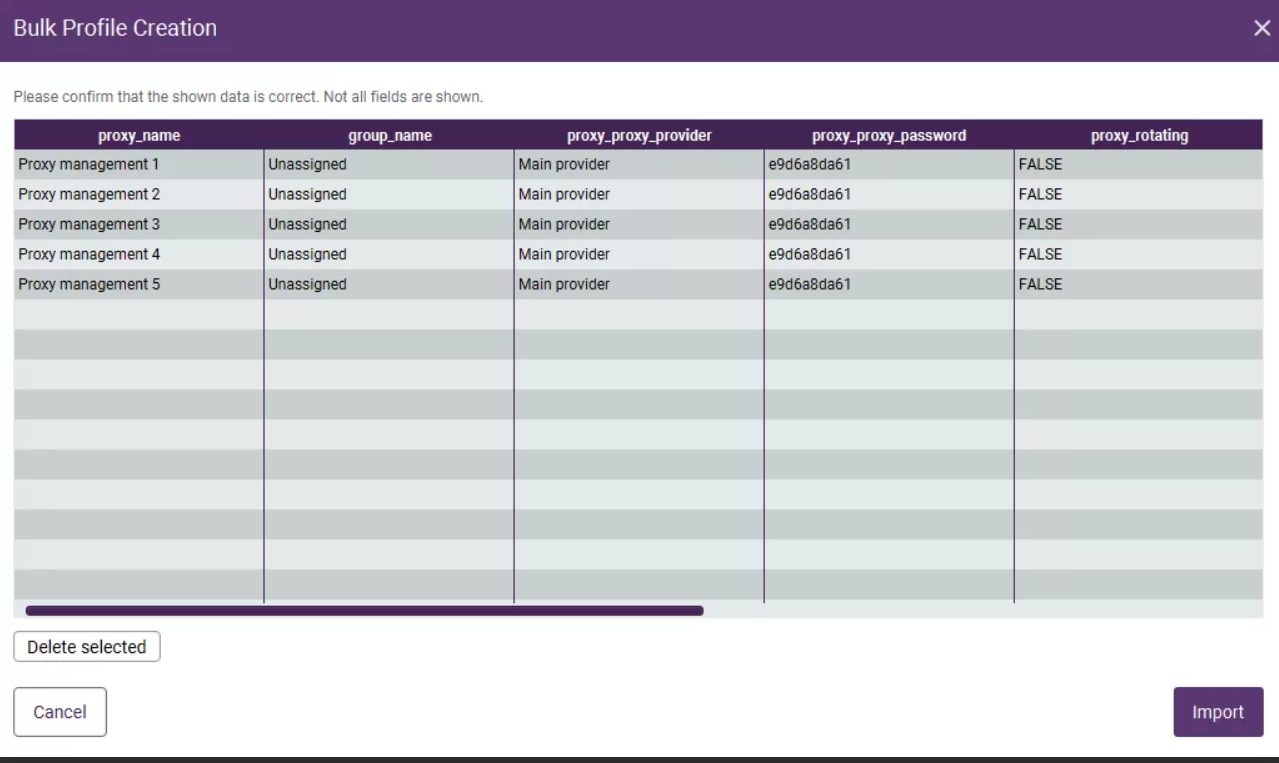
Step 4: Now you can start to use it.
Note: For details, please check Incogniton Guide: HOW TO USE THE PROXY MANAGEMENT FEATURE OF INCOGNITON.
Explore the myriad benefits of adopting an anti-detect browser into your digital routine. From preventing tracking and profiling to liberating yourself from the clutches of targeted ads, we unveil how anonymous browsing can transform your online experience into a safe haven.
Incogniton, started their first version of anti-detect browser in 2019. They have been enriching their database, knowledgebase, and use cases well, which can help them provide better products and services for their users, which will empower you to make the decision that supports your personalized privacy needs. No need to take our word alone - come discover for yourself how Incogniton and other options stack up. Knowledge is power, so let's gain some together!
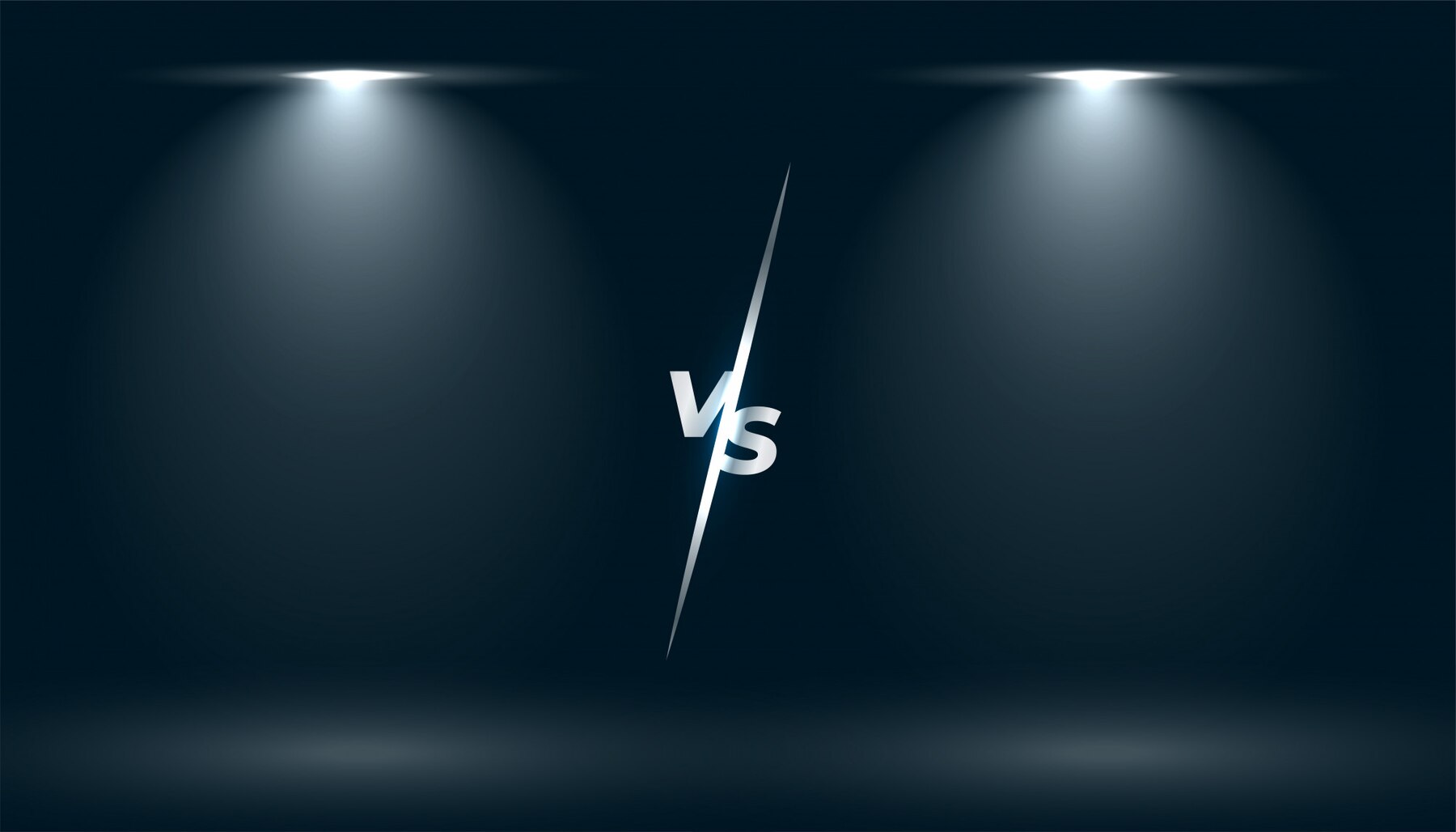
It's time to personalize your virtual cloaking device. Explore advanced configurations within the Incogniton browser that can elevate your level of anonymity. From fine-tuning privacy settings to implementing additional security measures, we guide you through the process of setting up Incogniton for maximum effectiveness.
Delve into the security fortress that Incogniton offers. We unveil the encryption protocols and protective measures that make this browser a virtual Fort Knox. From secure browsing sessions to protection against online threats, discover why Incogniton is your trusted guardian in the digital realm.
See what others are saying about Incogniton anonymous browsing. Browse real reviews from people who have explored the web freely with Incogniton. Learn about their experiences in their own words - from surprising discoveries to increased privacy. Hear how Incogniton has helped empower others on their journey. Get a feel for how this browser has made anonymous browsing not only possible but enjoyable for its growing community of users. Discover for yourself why Incogniton has earned such positive feedback from those seeking to browse with confidence and control.

Before diving into anonymous browsing, it's important to be aware of some legal and ethical areas to consider. We're here to help guide you through the potential implications so you can confidently exercise your privacy rights. Our goal is to provide understanding, not discourage exploration. Let's work through this checkpoint together - we'll explain the relevant laws and help make sure your browsing interests are legally supported. With awareness comes empowerment. Knowledge is power, so let's gain some insights for navigating your anonymous journey responsibly and freely.
We hope this guide has prepared you to start exploring the web your way with Incogniton. You now have the foundation to privately browse how and where you choose. Remember, protecting your digital footprint is increasingly important as our lives move increasingly online. Armed with Incogniton and the lessons here, go forth with confidence to discover in your true digital identity. Stay secure in the knowledge that what you do browsing stays as private as you like it to be. Enjoy discovering all the internet has to offer on your terms. Happy and hidden browsing!

< Previous
Next >
 Cancel anytime
Cancel anytime No credit card required
No credit card required