Unlocking Digital Efficiency: A Deep Dive into MuLogin - The Fingerprint Browser for Multi-Platform, Multi-Account Management
With so many accounts across different websites and apps these days, keeping track of logins can...
2024/4/28
ixBrowser, a powerful anti-detect browser, helps you create unlimited separate browser profiles for
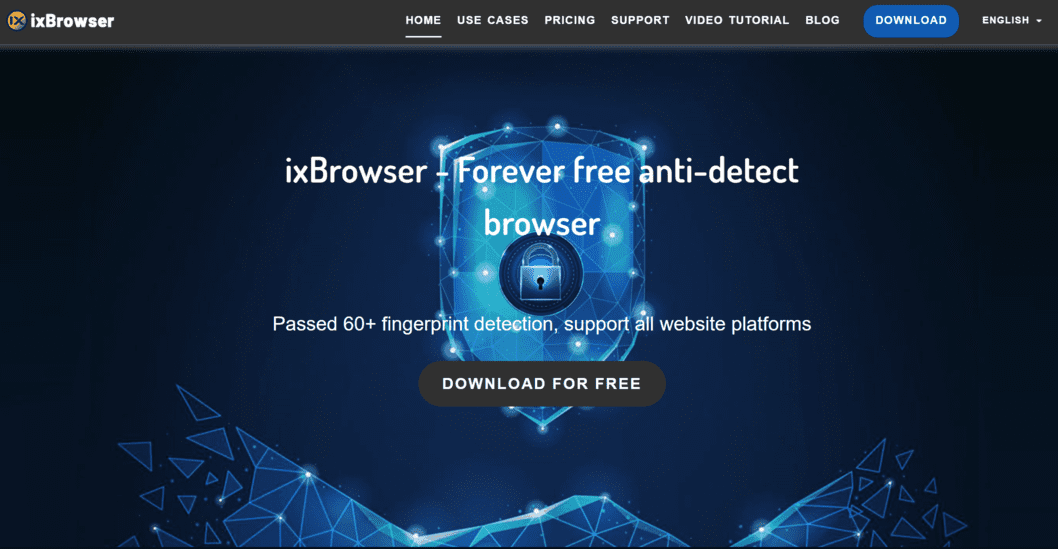
ixBrowser, a powerful anti-detect browser, helps you create unlimited separate browser profiles for each account. It not only protects your online data privacy, but also helps you maintain different profiles.
With ixBrowser, team management becomes more efficient as the team leader can freely set group member permissions and assign files.
Additionally, files can be exported to facilitate mutual transfer between team members. Creating profiles in ixBrowser is free, which allows you to save money on daily operations.
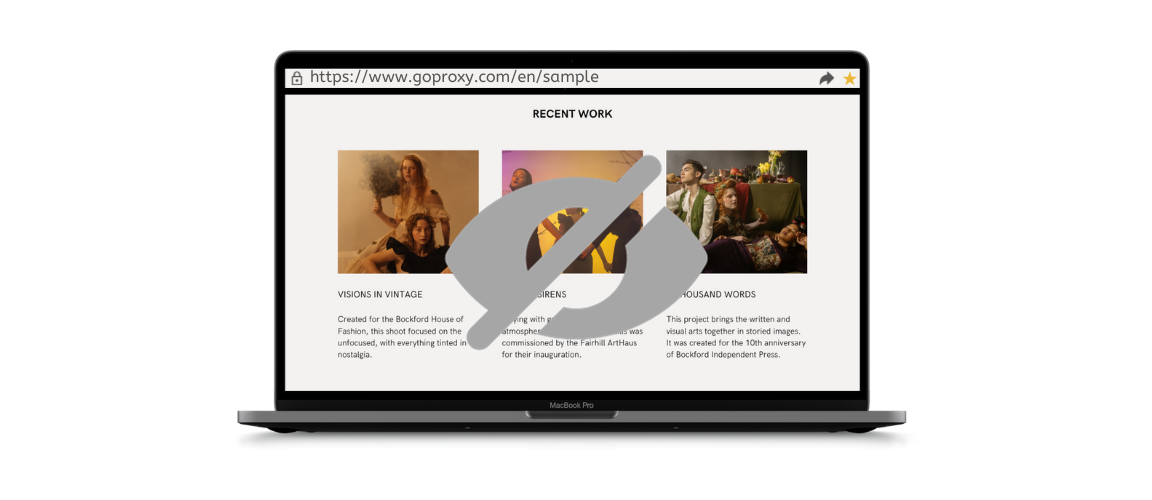

As the Internet continues to expand in functionality, cybercrimes have taken on myriad forms, making online security more important than ever. GoProxy's proxy services, when combined with IxBrowser's fingerprint spoofer, provide double protection for your anonymous browsing by making it much more difficult for third parties to identify you.
With the rapid development of the internet, cyber threats have proliferated widely as well. Criminals employ increasingly sophisticated methods to pose risks online. Therefore, ensuring privacy and security on the internet has become a growing priority.
GoProxy's proxy servers hide users' true IP addresses, while IxBrowser fakes digital fingerprints that track unique device details. Together they make online identification virtually impossible. By shielding the IP location and randomizing fingerprints, users can safely surf anonymously without fear of being profiled.
The synergy between a proxy and fingerprint spoofer creates strong, layered defenses against modern online threats. Users benefit from peace of mind, knowing their sensitive activity and personal information remain well protected from potential hackers and commercial data mining operations. This dual solution provides robust security in an age where anonymity has never been more crucial.
Step 1: Login in the GoProxy Dashboard.
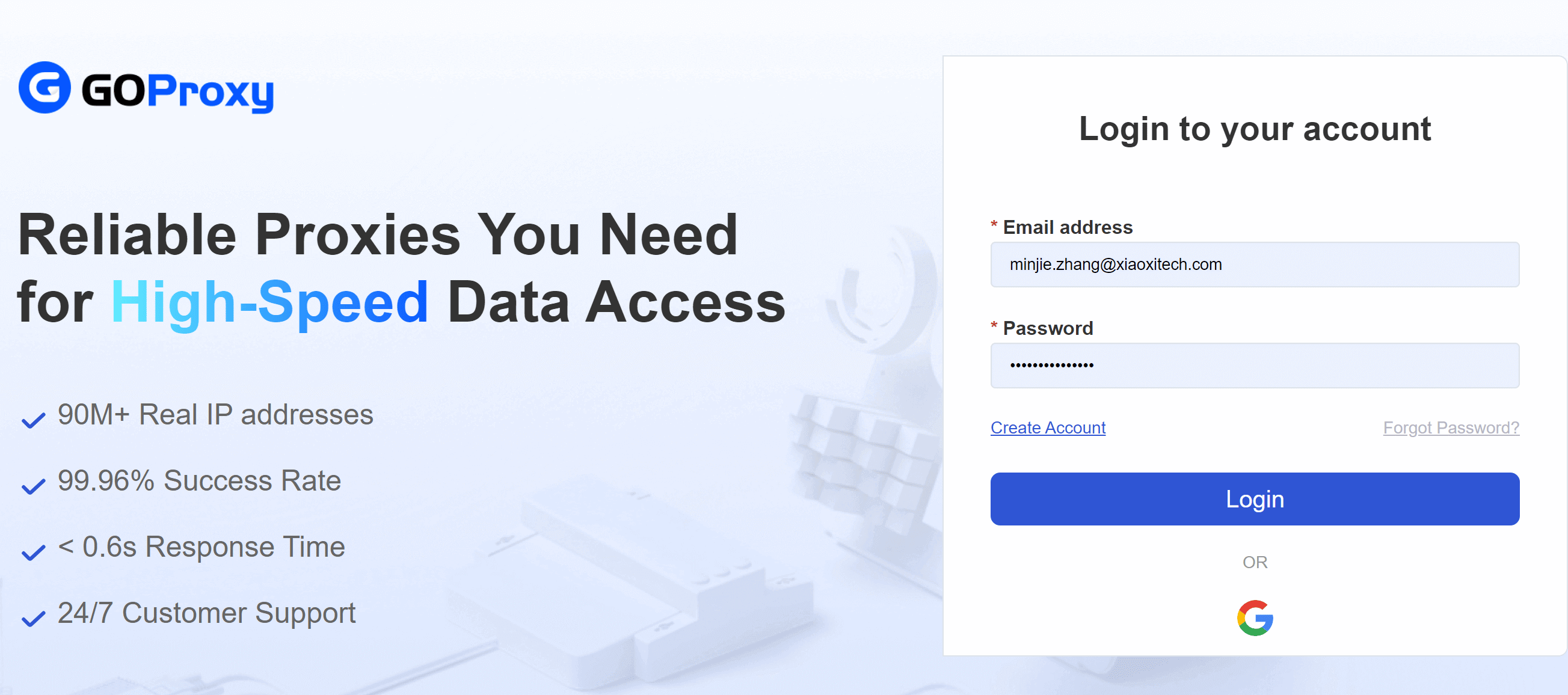
Step 2: Click "Residential Proxies" > "Username:Password Authentication" > "Endpoint generator" > Select "Session Type" and set "Sticky time" > Set "Location" > Set "Numbers of proxies" > Choose "Generate".
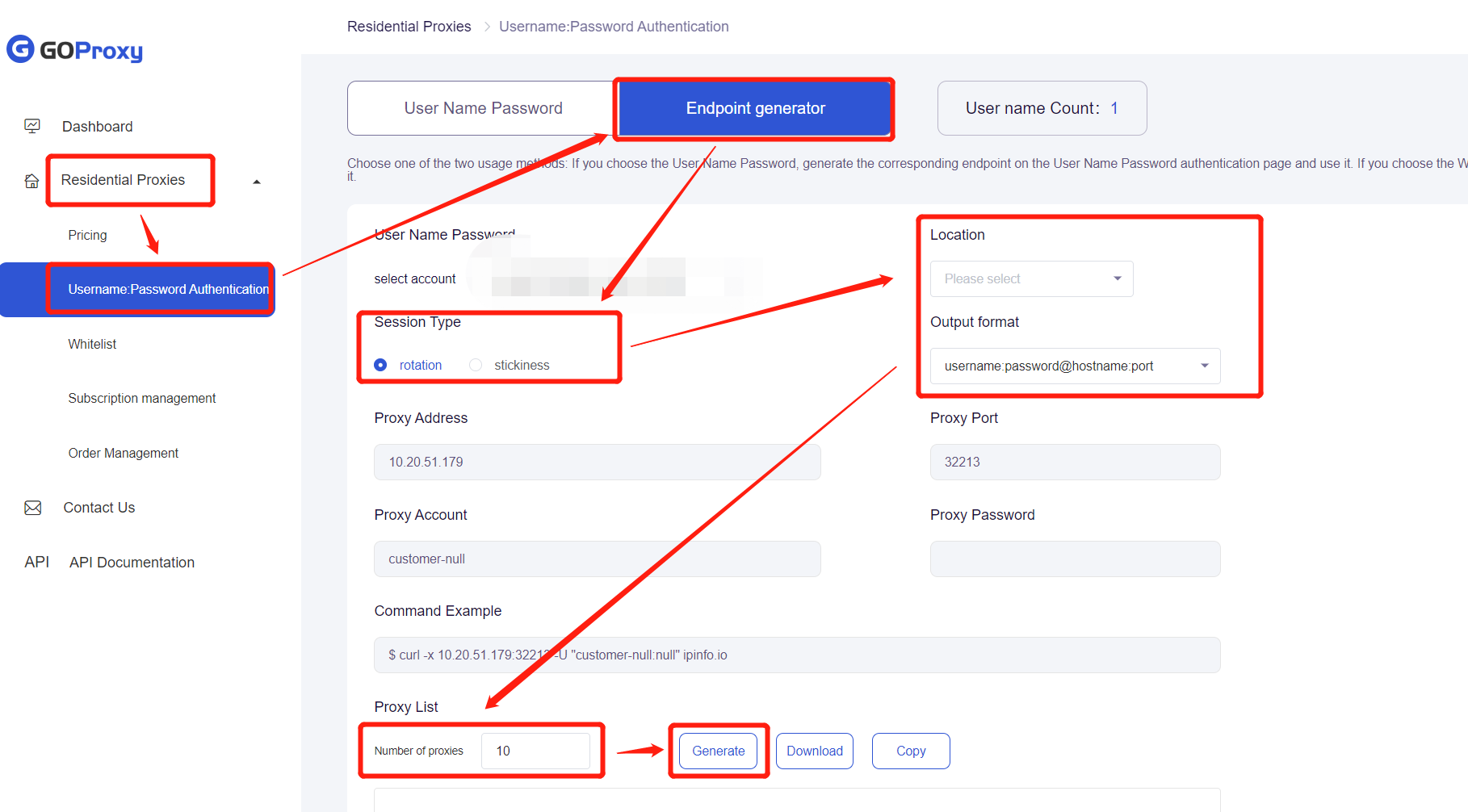
Step 3: You will get a code like this "customer-hobo840192:[email protected]:32213". The letters before ":" are your username, like customer-hobo840192. The letters after ":" but before "@" are your password.
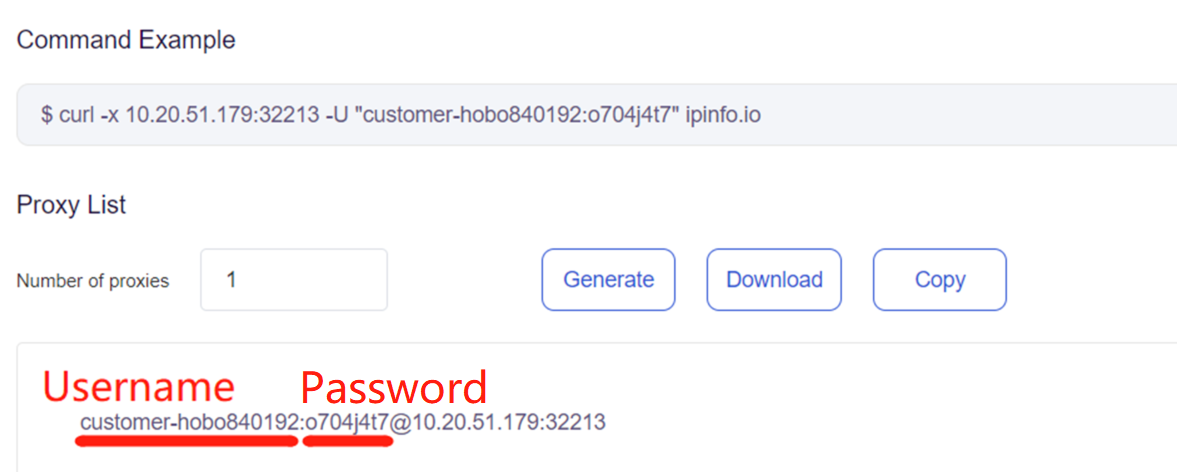
Step 4: Download, install, and login to ixBrowser;
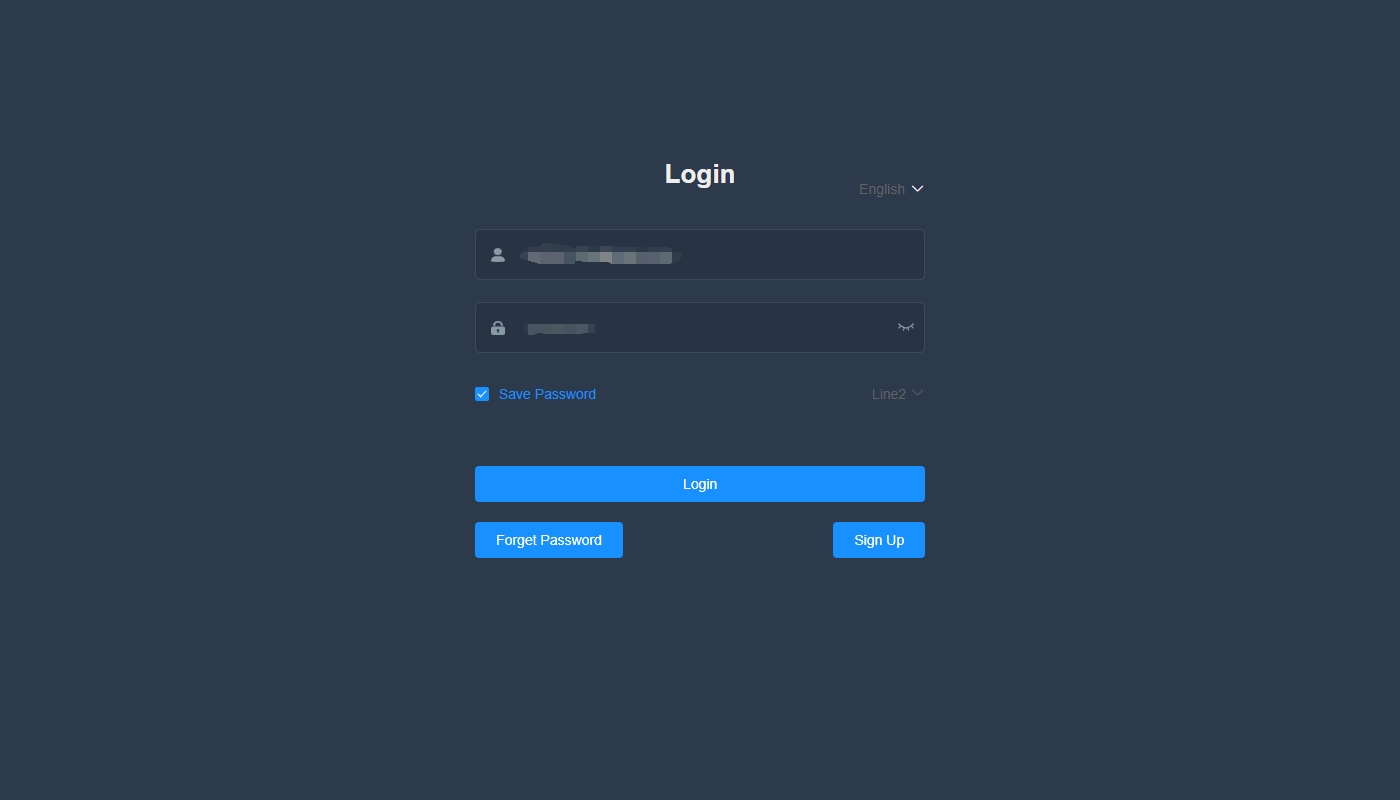
Step 5: Click “Create Profile” button, in the pop-up page, choose the platform and group, and enter profile info;
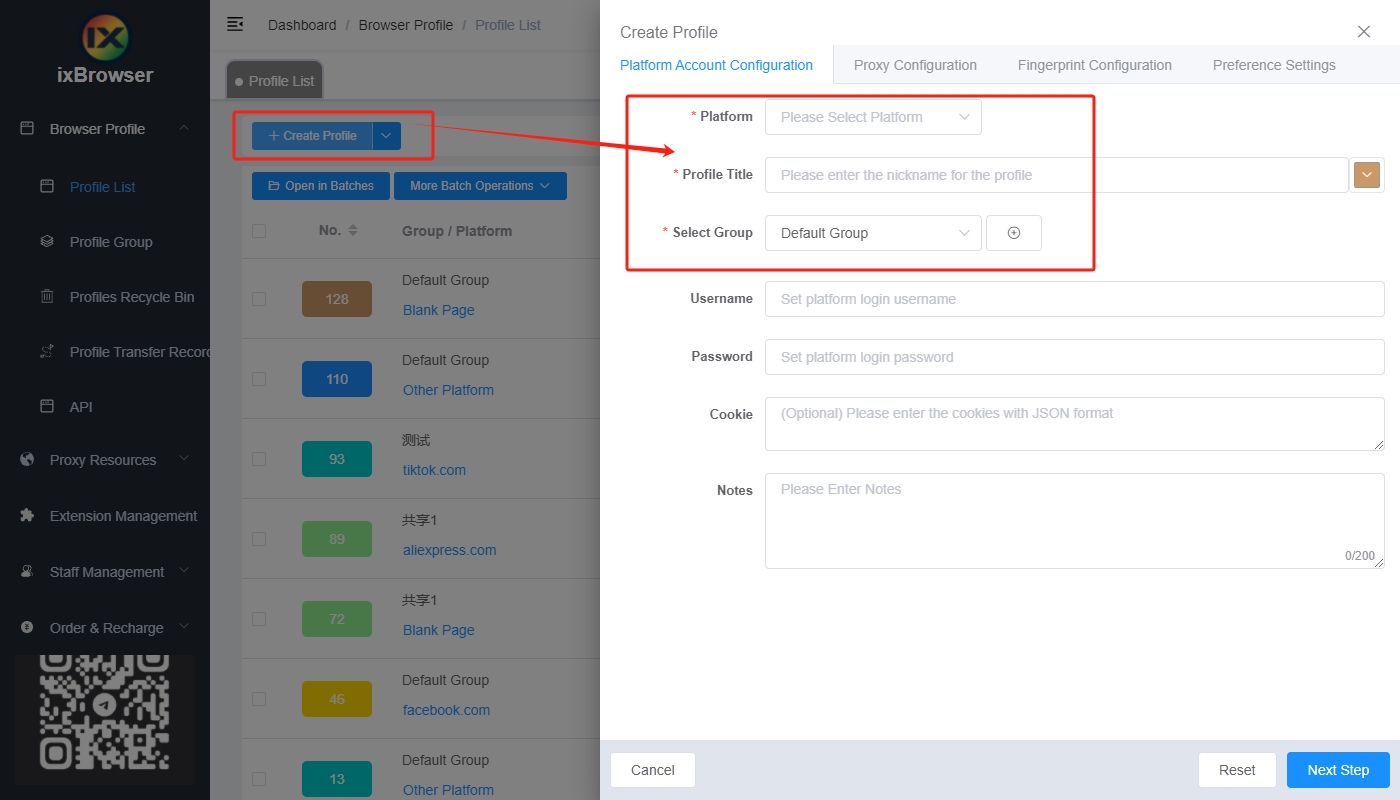
Step 6: Go to “Proxy Configuration” page, select the Proxy Method to Custom, and enter the proxy info we generated in Step 3, and press Network Detection; Once the detection passed, you can click create button and start using the proxy with ixBrowser;
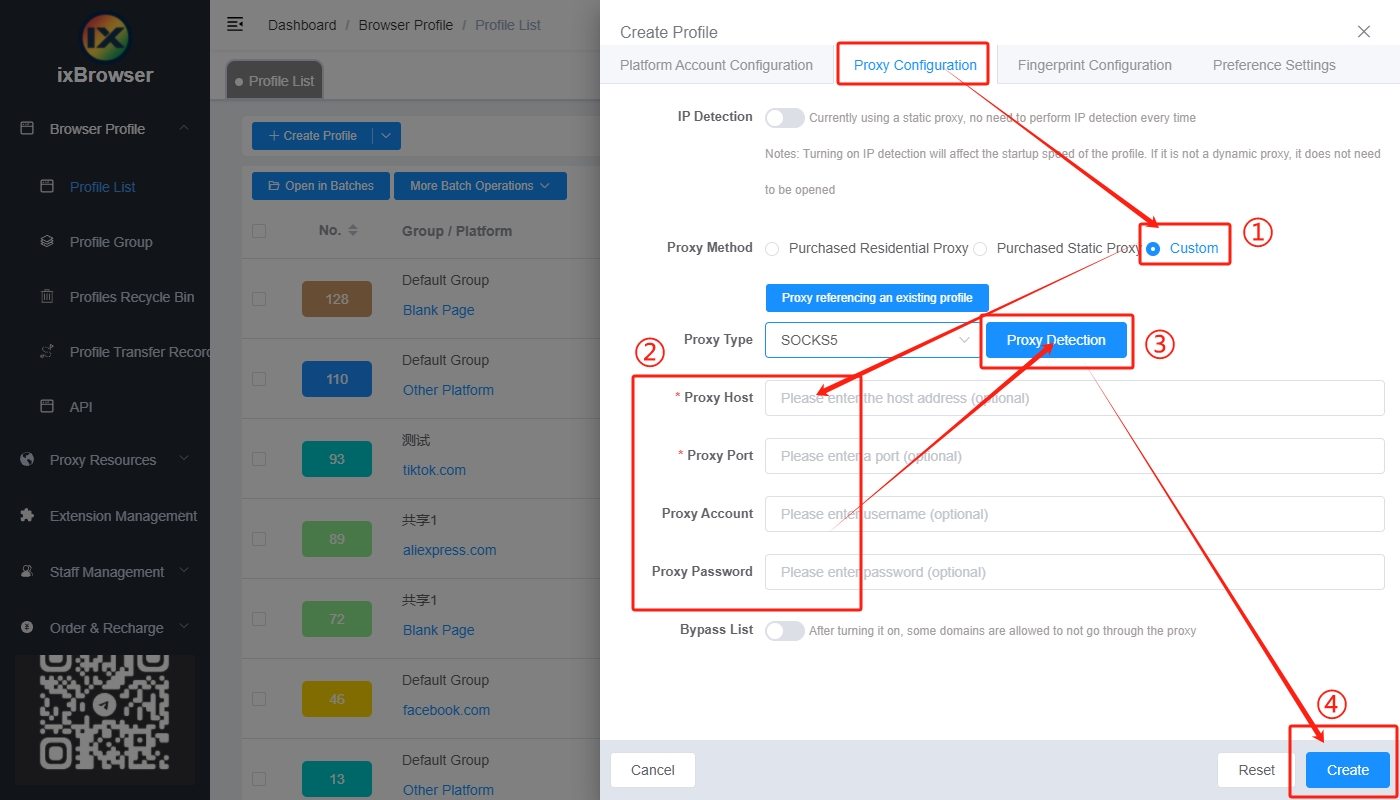
Step 7: Now you can get double guarantee on annoymous browsing. Start now!
< Previous
Next >
 Cancel anytime
Cancel anytime No credit card required
No credit card required