Playwright Web Scraping with Proxies: 2026 Guide
Step-by-step Playwright guide for web scraping (Node/Python/C#) with proxies, resource blocking, scaling, and production tips for beginners to pros.
Feb 24, 2026
Step-by-step guide to cURL proxying via command-line flags, env vars, config files, and advanced options, plus IPv6 tips.
cURL is a powerful command-line tool for transferring data via URLs, widely used for API interactions, web scraping, and testing. Proxies enhance cURL by adding anonymity, bypassing geo-blocks, and preventing IP bans. This guide covers installation, basic to advanced proxy configurations, and troubleshooting. We hope it can do real help for you.

cURL (“Client URL”) is a command-line utility built on libcurl for transferring data via URL syntax. It supports HTTP, HTTPS, FTP, SFTP, LDAP, SCP, SMTP and more.
Proxies sit between cURL and target servers to provide anonymity, geographic routing, and bypass of network blocks (e.g., Cloudflare protections). For more detailed information, you can check our beginner's guide on what is a proxy.
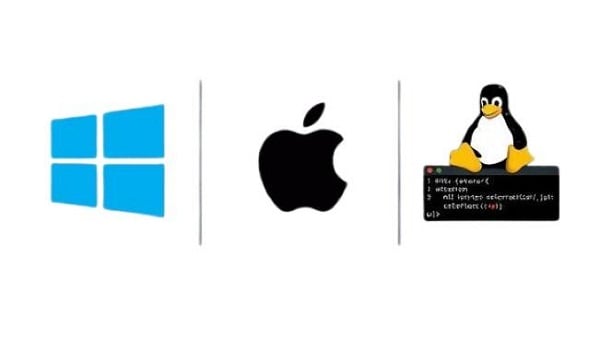
Ensure cURL is installed and up to date before proxy configuration.
Bundled since Windows 10.
Avoid PowerShell’s Invoke-WebRequest by invoking curl.exe.
Upgrade via [curl.se/windows] or
powershell
winget install curl
Pre-installed on modern releases.
For latest versions:
bash
brew install curl
Ubuntu/Fedora include cURL by default.
Debian/Ubuntu:
bash
sudo apt-get install curl
Verify with:
bash
curl --version
Core syntax for proxying requests:
bash
curl -x <protocol>://<proxy_host>:<proxy_port> <URL>
# or equivalently
curl --proxy <protocol>://<proxy_host>:<proxy_port> <URL>
bash
curl -x http://[2001:db8::1]:1080 https://example.com
Secure connections often require credentials:
bash
curl -x http://username:password@proxy_host:proxy_port https://example.com
bash
curl --proxy-user username:password --proxy http://proxy_host:proxy_port https://example.com
Set once per shell session to apply globally:
bash
export http_proxy="http://user:pwd@proxy_host:proxy_port"
export https_proxy="http://user:pwd@proxy_host:proxy_port"
# Exclude CIDR ranges (curl 7.86.0+):
export NO_PROXY="192.168.0.0/16,localhost"
CMD:
cmd
set http_proxy=http://user:pwd@proxy_host:proxy_port
set https_proxy=http://user:pwd@proxy_host:proxy_port
PowerShell:
powershell
$Env:http_proxy = 'http://user:pwd@proxy_host:proxy_port'
$Env:https_proxy = $Env:http_proxy
Persist settings across sessions:
Example ~/.curlrc:
text
proxy="http://user:pwd@proxy_host:proxy_port"
noproxy="localhost,127.0.0.1,192.168.0.0/16"
connect-timeout=10
user-agent="MyApp/1.0"
Shell Aliases
bash
alias proxyon='export http_proxy="http://user:pwd@proxy:port"; export https_proxy="$http_proxy"'
alias proxyoff='unset http_proxy https_proxy'
bash
curl --proxy socks5://proxy_host:1080 https://example.com
bash
curl --noproxy "internal.example.com,192.168.1.0/24" https://internal.example.com
bash
curl -k https://example.com
bash
curl -v --proxy http://proxy:port https://example.com
403 Forbidden: rotate IP or switch proxy type.
Connection Refused: verify host, port, firewall rules.
Timeouts: increase --connect-timeout and --max-time.
Credential Errors: double-check quoting and encoding.
HTTP: plain text, fastest but unencrypted.
HTTPS: encrypted tunnel via CONNECT.
SOCKS4 vs. SOCKS5: SOCKS5 adds IPv6, UDP, authentication.
Residential vs. Datacenter vs. Mobile: trade-offs between anonymity, speed, and detectability.
Rotating Proxies: automatic IP switching to avoid rate limits and bans.
For large-scale scraping, rotating proxies prevent blocks:
bash
# Example rotating endpoint (generic placeholder)
curl -x http://rotator_user:[email protected]:8000 https://example.com
| Purpose | Flag / Method | Example Syntax |
| Basic HTTP proxy | -x / --proxy | curl -x http://host:port https://example.com |
| Authenticated proxy | --proxy-user or embed in URL | curl --proxy-user user:pwd --proxy http://host:port https://example.com |
| SOCKS5 proxy | --proxy socks5:// | curl --proxy socks5://host:1080 https://example.com |
| Environment variable (Linux/macOS) | export http_proxy / export https_proxy | export http_proxy="http://user:pwd@host:port" |
| Environment variable (PowerShell) | $Env:http_proxy | $Env:http_proxy='http://user:pwd@host:port' |
| Config file | ~/.curlrc or %APPDATA%\_curlrc | Add proxy="http://user:pwd@host:port" line |
| Bypass proxy | --noproxy | curl --noproxy "*.local" https://service.local |
| Ignore SSL errors | -k / --insecure | curl -k https://example.com |
| Verbose output | -v | curl -v --proxy http://host:port https://example.com |
| NTLM authentication | --proxy-ntlm | curl --proxy-ntlm --proxy-user user:pwd --proxy http://host:port https://example.com |
| Digest authentication | --proxy-digest | curl --proxy-digest --proxy-user user:pwd --proxy http://host:port https://example.com |
Use the inline --proxy (-x) option to override any global settings.
Restrict to the owner: chmod 600 ~/.curlrc.
Add localhost,127.0.0.1 to the NO_PROXY variable or noproxy in .curlrc.
One proxy per request—chain multiple calls or use a local tunnel if needed.
Residential: higher anonymity but slower;
Datacenter: faster but more detectable.
GoProxy’s managed proxy platform enhances these methods:
Automatic IP Rotation: built-in rotator avoids manual endpoint switching.
Global Footprint: endpoints in North America, Europe, Asia, etc.
Flexible Auth: token-based or username/password seamlessly integrated into curl commands.
Real-Time Logs & Metrics: track latency, success rates, and error codes.
SDK & API: retrieve dynamic endpoints programmatically for CI/CD environments.
Sample GoProxy Command
bash
curl --proxy http://gp_user:[email protected]:8000 https://example.com
< Previous
Next >
 Cancel anytime
Cancel anytime No credit card required
No credit card required