Ultimate Guide to Competitor Price Tracking in 2026: Tools, Strategies & Tips
Practical guide to competitor price tracking: top tools, strategies, and a week-by-week implementation checklist to boost e-commerce profits.
Jan 21, 2026
Step-by-step methods to download Facebook videos (own, public, private, Live) on desktop & mobile — safe, tested, and legal tips.
Facebook videos capture everything from hilarious memes to educational tutorials, but it can be frustrating when you can't save them for offline viewing. Want to save a Facebook video to watch offline, keep a copy of something you posted, or archive a useful tutorial? This guide walks you through every common scenario (your own videos, public videos, private/group posts, Reels, Live streams, mobile vs. desktop), provides safe, working step-by-step methods, and covers legality, safety, and troubleshooting.
You uploaded it? → Use Facebook’s built-in Download (Profile → Videos → three dots → Download).
Quick public video download → mbasic trick (fast, free, no third-party).
Public + HD → Use a trusted web helper (e.g., FDown.net) and choose HD.
Mobile (iPhone) → Use MyMedia or Firefox + FDown.
Private/group video → Ask the owner; advanced extraction only with permission.
Streams split (advanced) → Developer Tools → grab media URLs → combine with ffmpeg.
Batch / geo-specific automation → Use rotating residential proxies to reduce throttling — only for authorized content (GoProxy supports single-endpoint rotation).
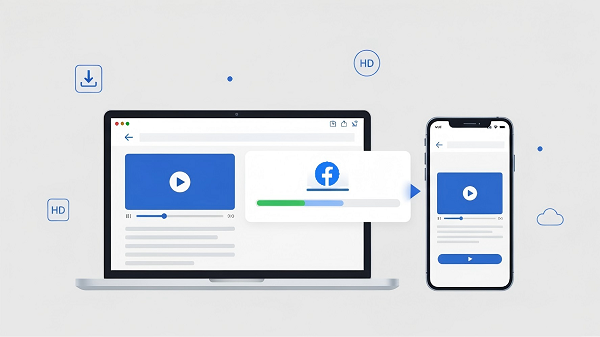
Common needs include:
Saving a video you posted yourself (clear, built-in options).
Downloading a public video for offline use (easy methods available).
Archiving group/private content (harder, requires permission or tricks).
Getting higher-quality (HD) copies instead of low-res clips.
Avoiding malware, shady apps, or unnecessary payments.
Who may need this guide:
Beginners who want a safe, working way to save videos for offline viewing.
Creators needing to archive their own Lives, Reels, or uploads.
Developers/analysts automating downloads or testing geo-specific content.
Downloading videos you don’t own or redistributing them can violate copyright and Facebook’s Terms of Service. Only download for personal offline viewing, archiving your own content, or with explicit owner permission. Never share Facebook passwords with third-party sites. Use proxies responsibly and only for lawful, authorized access. Scan downloads with antivirus.
| Method | Tools | Skill |
| Built-in Download | Facebook UI | Beginner |
| mbasic trick | Any browser | Beginner |
| Online Downloader | Browser | Beginner |
| Mobile | MyMedia, Firefox | Beginner–Intermediate |
| Developer Tools + ffmpeg | Browser DevTools, ffmpeg | Advanced |
| Automation at scale | Proxies, scripting (curl/Python) | Advanced |
If you uploaded the video, Facebook offers a built-in download option—simplest and fully legal.
1. Go to your profile → Videos (or your page’s Video Library).
2. Open the video → click the three dots … → Download.
3. File will download as an MP4 (rename/save where needed).
Open your profile → Videos → tap the video → three dots → Download or Save (options vary by app/version).
Settings → Your Facebook Information → Download Your Information — include Videos to export originals when available.
As of Feb 19, 2025, Facebook retains Live replays for 30 days by default; download important replays promptly. Always check Facebook’s official documentation for policy updates.
Online tools like FDown.net are popular for their simplicity—easy paste-and-download UI, and can offer Normal/HD options.
Example: FDOWN.net (paste URL → choose Normal/HD → download).
1. On the Facebook post: click three dots … → Copy link (or copy URL from address bar).
2. Open fdown.net (or another reputable service) → paste link → click Download.
3. Choose Normal or HD (if offered). If the download opens in a player, right-click Save link as…..
Use Chrome → fdown.net → paste and download. Files appear in Downloads.
iOS restricts direct file saving in some browsers. Two common ways:
Helper sites show ads; verify link targets. Some generate time-limited download links — if a link expires, re-paste the URL. Never enter Facebook credentials on an unknown site.
This works reliably for many public videos and requires no third-party service.
1. Copy the post URL (three dots → Copy link).
2. Paste into the address bar and replace www. with mbasic. (example: https://mbasic.facebook.com/...).
3. Press Enter. On the basic page, click the video — it usually loads as a direct media object.
4. Desktop: Right-click → Save video as…
Mobile: Long-press → Download / Save video or save to Files.
If mbasic fails, try another browser or use FDown. mbasic behavior can vary by browser and Facebook updates.
mbasic may return a lower-resolution rendition; use method 2 for HD.
If the uploader enabled downloads or the app exposes a native option, you may be able to save the Reel. This is not universal — many Reels are protected. If unavailable, use method 2 or directly request the original file.
Ephemeral—request original from owner or use in-app save (owner only).
Download after stream ends via Methods 1-3. Remember the 30-day deletion—save promptly.
Start with permission — ask the owner for the file.
If authorized:
Security warning: Cookie/session exports can expose accounts—proceed only with trusted, vetted tools.
Use this when the video is embedded in the page or when audio/video are separate streams.
1. Open the page on desktop. Press F12 → Network tab.
2. Play video → Filter for ".mp4".
3. Right-click the media request → Open in new tab or copy the URL.
4. Remove escape characters (\) if present.
Paste cleaned URL → Save as…. If separate audio/video, you’ll get two files.
Install ffmpeg from official site if needed. Command::
ffmpeg -i video.mp4 -i audio.mp4 -c:v copy -c:a aac -map 0:v:0 -map 1:a:0 output.mp4
Warning: Only use this for your own content or with permission.
If you automate large-scale downloads, need geo-targeted results, or repeatedly access many items, requests from a single IP may be rate-limited or blocked. Proxies can help this.
Rotate IPs to reduce throttling and temporary bans.
Geo-target to test or retrieve content available only in certain countries.
Scale concurrent requests without reusing the same IP.
Responsible use reminder (must include near product mention): Use proxies only for lawful activities and only for content you own or have permission to access.
1. curl via HTTP proxy
curl -x http://user:[email protected]:8000 -L -o video.mp4 "https://mbasic.facebook.com/..."
2. ffmpeg using proxy environment variables
export http_proxy="http://user:[email protected]:8000"
export https_proxy="http://user:[email protected]:8000"
ffmpeg -i "https://mbasic.facebook.com/..." -c copy downloaded.mp4
3. Python requests with proxies
import requests
proxies = {
"http": "http://user:[email protected]:8000",
"https": "http://user:[email protected]:8000",
}
url = "https://mbasic.facebook.com/..."
resp = requests.get(url, proxies=proxies, stream=True, timeout=60)
with open("video.mp4", "wb") as f:
for chunk in resp.iter_content(1024*1024):
if chunk:
f.write(chunk)
Add polite delays, randomize intervals, and monitor HTTP status codes (429 = back off).
Use sticky sessions only when necessary (login/session persistence).
Test with small batches before scaling up
Pro tip: For automated, lawful archives or geo-specific testing, GoProxy provides high quality rotating residential proxies for you. Sign up and get a free trial to validate your workflow. Use proxies only for authorized content.
Corrupted download: Right-click → Save link as… instead of letting the player open. Try another browser or incognito mode.
No mobile download option: Use browser (Firefox/Safari) and FDown or MyMedia.
Low quality: Select HD in helper sites or request original file.
Site asks for Facebook login: Don’t enter your credentials. Prefer cookie-export with enterprise tools only.
Popups/fake buttons: Verify link target and avoid installers.
Only download content you own or have permission to use.
Prefer originals from uploaders for best quality.
Don’t share passwords; use vetted cookie/session tools only.
Scan downloads with antivirus.
For automation, respect rate limits and add back-off logic.
Q: Will FDown or similar store my videos forever?
A: Most claim they don’t permanently host files — they fetch from Facebook’s servers. Still, read privacy policies before uploading sensitive URLs.
Q: Can I download a Live while it’s streaming?
A: No — Live downloads are normally only available after the stream ends, and typically only to the streamer or the owner.
Q: Why do different methods give different quality?
A: Facebook stores multiple renditions. mbasic may return a lower rendition; helper sites sometimes surface the HD stream if it exists.
Q: Is downloading other people’s videos illegal?
A: It depends on copyright and how you use the content—personal viewing is lower risk; redistribution without permission is likely illegal.
Downloading Facebook videos can be simple or technical based on ownership and privacy. The mbasic trick and online downloaders like FDown.net are your go-to for public content. For private or protected, prioritize permission. Stay mindful of legal/privacy implications—methods may evolve, so check for updates.
< Previous
Next >
 Cancel anytime
Cancel anytime No credit card required
No credit card required