Playwright Web Scraping with Proxies: 2026 Guide
Step-by-step Playwright guide for web scraping (Node/Python/C#) with proxies, resource blocking, scaling, and production tips for beginners to pros.
Feb 24, 2026
Learn step-by-step methods using ad-blockers, scripts, VPN/Proxies, and mirrors to bypass Tumblr's login wall for anonymous desktop and mobile access.
Tired of the Tumblr login prompt while scrolling through tags or exploring posts? Many users encounter the same trouble.
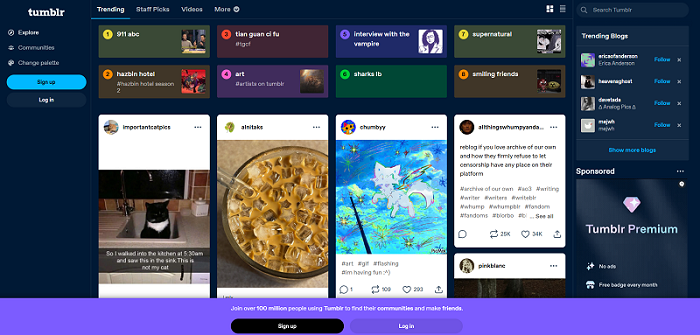
This guide delivers practical, step-by-step methods like ad-blocker filters, userscripts, and VPNs, tailored to your setup. Whether you're a casual browser valuing privacy or dealing with mobile restrictions, we'll cover effective workarounds that restore smooth navigation. Based on 2025 user reports from forums like Reddit, these techniques work for most cases. We'll also include ethical alternatives if you prefer long-term solutions.
| Method | Difficulty | Best For | Limitations | Time to Set Up |
| Ad-Blocker Filters | Low | Beginners, Desktop | May not restore note-clicking; limited on mobile | Under 5 min |
| Userscripts with Tampermonkey | Medium | Enhanced features like notes | Scripts may break with updates | 10-15 min |
| VPN/Proxy & Incognito | Low-Medium | Privacy, Mobile, Geo-blocks | Free tiers slow; needs testing | 5-10 min |
| Mirror Sites or Bookmarklets | Very Low | Quick, one-off access | Insecure mirrors; manual for bookmarklets | Instant |
Tumblr's "login wall" usually triggers after a few scrolls on search results, tag pages, or when clicking notes/links, appending "?source=login_wall" to URLs and freezing the page with an overlay. Introduced around 2022 and still active in 2025, it's designed to:
Understanding this helps you pick the right approach—bypasses for casual viewing, or official options for regulars.
Casual Browsers: Quick peeks at trending posts or fandoms without account hassle; worries include spam or data tracking.
Mobile Users: Walls limit scrolling more on phones; solutions focus on desktop views or VPNs.
Privacy-Focused Individuals: Avoid IP logging or ads; methods like VPNs enhance anonymity.
Restricted Access: Geo-blocks or network filters (e.g., school/work); proxies help unblock.
Power Users: Full access to notes/replies; advanced scripts restore these.
Bypassing walls should be for ethical, personal use—avoid defeating security, using malware, or violating terms. Focus on public content and support creators by engaging where possible. These techniques are lawful alternatives for anonymous browsing.

This quick fix removes overlays using tools like uBlock Origin, effective in 80-90% of cases per Reddit reports.
Step-by-Step Guide:
1. Install uBlock Origin from your browser's extension store (e.g., Chrome Web Store). Enable and restart.
2. Click the uBlock icon > Open dashboard > My filters.
3. Add these filters:
4. Test: Visit tumblr.com/tagged/art and scroll—if no prompt appears, success!
5. Troubleshooting: Clear cache (Settings > Privacy > Clear data) or try incognito. If filters break post-update, check r/uBlockOrigin for patches.
Pros: Free, no account, fast.
Cons: Limited note-clicking; for mobile, use Firefox with extensions.
Mobile Tip: Request desktop site in browser menu for partial bypass
Automate removal for dynamic elements, popular on Stack Exchange.
Step-by-Step Guide:
1. Install Tampermonkey from your browser's store (Chrome/Firefox/Edge).
2. Visit greasyfork.org, search "Tumblr login bypass." Install recommended scripts like "Login Reminder Popup Remover" or "Tumblr Savior."
3. Enable in Tampermonkey and refresh Tumblr.
4. Customize: Edit script in dashboard to target 'data-login-wall-type' if needed.
5. Test: View notes/threads—if clickable without prompt, it works. Combine with Method 1 if issues.
6. Fallback: If script unavailable, use this basic code in a new script: document.getElementById('glass-container').remove();.
Pros: Restores notes; customizable.
Cons: Updates may break—monitor Greasyfork.
Mobile Tip: Use Kiwi Browser (Android) for extensions; request desktop site.
Change IP to evade detection; great for geo-blocks.
Step-by-Step Guide:
1. Choose a reputable provider for reliable connections.
2. Connect to a Tumblr-friendly server (e.g., USA/UK).
3. Open incognito (Ctrl+Shift+N), visit tumblr.com.
4. Mobile: Enable IP change, then request desktop site (Menu > Desktop site) in Chrome/Firefox.
Here is a detailed guide for setting up a proxy on popular systems and devices.
5. Verify: Search "what is my IP"—if changed, test scrolling. Success if wall doesn't appear.
6. Troubleshooting: Test speeds; switch servers if slow. Combine with ad-blockers.
Pros: Boosts privacy, multi-device, unblocks content.
Cons: Paid for heavy use.
Safety Note: Stick to reputable providers like GoProxy to avoid risks.
For instant access without setup.
Step-by-Step Guide:
Mirrors: Go to tumbex.com or tumgir.com, enter a blog/tag—browse mirrored content. Test: Search a post; if loads, success.
Bookmarklets: Create bookmark with code: javascript:(function(){document.getElementById('glass-container').remove();})();. Click when wall appears.
Pros: No installs; fast.
Cons: Mirrors insecure (no logins); bookmarklets manual. Caution: Avoid sharing data.
For regular or ethical access:
Create/Sign In: Free account for full features like following blogs—use if browsing often.
Recover Account: Reset via tumblr.com/forgot_password; enable 2FA.
Public URLs: Search engines index posts—try quoting snippets for direct links.
Other Platforms: Follow creators on X, Instagram, etc.
Archives: Use Wayback Machine for cached public posts—secure but may be outdated.
Basics: Verify credentials; check for suspensions via email.
Browser: Clear cache/cookies; update browser; disable conflicting extensions temporarily.
Device/Network: Try another device; use proxy for blocks (see Method 3).
Support: Contact tumblr.com/support if malfunction suspected.
As of November 2025, these methods hold strong, but Tumblr updates could tighten scripts—check r/uBlockOrigin for fixes. Expect AI-enhanced walls ahead, making combos (VPN + filters) essential. Prioritize ethics: Engage with creators to support them.
These steps empower anonymous Tumblr browsing—start with Method 1 for simplicity. Happy exploring!
< Previous
Next >
 Cancel anytime
Cancel anytime No credit card required
No credit card required