curl follow redirects Guide: Master From Basics to Advanced
Enable and customize redirect handling in curl, preserve methods, debug chains, and integrate GoProxy for reliable scraping.
Jul 10, 2025
A beginner-friendly guide explaining what a SOCKS proxy is, how it works, setup steps, and best practices for private, unrestricted internet access.
Staying private and accessing restricted content are top priorities for many internet users. Whether you’re streaming a show unavailable in your country, downloading files securely, or gaming with friends across the globe, a SOCKS proxy can be your secret weapon. But what is a SOCKS proxy, and why does it matter? This beginner-friendly guide will walk you through everything you need to know—what it is, how it works, and why it’s important for your online activities.
A SOCKS proxy acts like a trusted go-between for your online activities. SOCKS, short for "Socket Secure," is a networking protocol that lets your device (the client) connect to websites or services (the server) through a proxy server. Instead of your request going straight to the destination, it’s sent to the SOCKS proxy first. The proxy then forwards it to the target server, swapping your IP address with its own to keep your identity hidden.
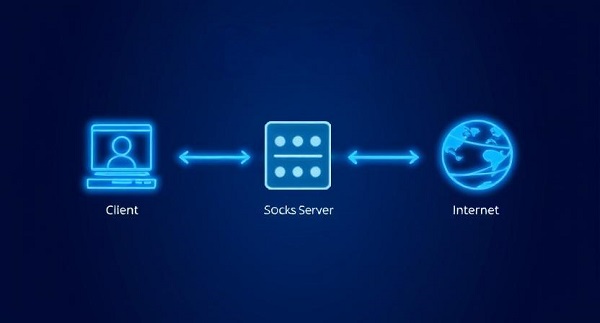
Unlike HTTP proxies, which focus on web traffic, SOCKS proxies handle all kinds of data—browsing, gaming, torrenting, you name it. This versatility makes them a favorite for anyone wanting more than just a web filter.
Here’s the process in simple terms:
1. You Send a Request: You want to access a website, stream a video, or play an online game.
2. The Proxy Takes Over: Your request goes to the SOCKS proxy server instead of directly to the destination.
3. The Proxy Forwards It: The server sends your request to the target, hiding your IP address.
4. You Get the Response: The destination replies to the proxy, which passes the data back to you.
What makes SOCKS special is that it operates at the transport layer (a low-level internet zone), letting it manage any traffic—not just web pages. Plus, SOCKS5 (the latest version) supports UDP, perfect for real-time stuff like gaming or video calls.
You might see SOCKS4, SOCKS4a, or SOCKS5:
SOCKS5 is the version to focus on in 2025, offering:
Confused about SOCKS vs. HTTP? Here’s a clear comparison:
| Feature | HTTP Proxy | SOCKS Proxy |
| Protocol Layer | Application (HTTP/HTTPS) | Session (TCP/UDP) |
| Data Handling | Parses and rewrites HTTP headers | Forwards raw packets without inspection |
| Performance | Caches pages for faster browsing, may modify content | No caching, but faster for non-HTTP use cases, ideal for diverse protocols |
| Privacy | Can peek at web data | Can’t read it—more private |
| Use Cases | Best for websites | Great for gaming, torrenting, etc |
Editor's Tip: Choose an HTTP proxy for fast web browsing, but go with SOCKS for broader applications like torrenting or bypassing restrictions on non-web services.

So, what’s in it for you? Here are the top reasons to use a SOCKS proxy:
Privacy Protection: Hides your IP address, keeping your identity and location private.
Bypass Geo-Restrictions: Unlock blocked content in your region, like streaming platforms or games.
Versatile Applications: Support, torrenting, gaming, etc.
Ideal for Torrenting and Gaming: SOCKS5’s UDP support reduces latency and ensures fast, smooth performance.
For example, you can use it to stream that overseas Netflix show, torrent safely without ISP eyes, or play on global game servers lag-free.
No tool is perfect. Watch for:
Setup Effort: Requires manual client configuration, though user-friendly guides make it manageable.
No Caching: Slower for web pages than HTTP proxies.
No Encryption: Pair it with SSH or VPN for extra security if needed.
Ready to try it?
1. Pick a Provider: Choose a trusted service like GoProxy.
2. Get Proxy Details: You’ll receive an IP address, port, and possibly a username/password.
3. Configure Proxy: Add them to your app or system.
bash
ssh -D 1080 user@remote-host
a. Open Terminal and run the above to start a SOCKS5 proxy on localhost:1080.
b. Configure Applications to use 127.0.0.1:1080 as a SOCKS5 proxy.
a. Go to Options > Network Settings > Settings…
b. Select Manual proxy configuration.
c. Enter SOCKS Host: 127.0.0.1; Port: 1080.
d. Choose SOCKS5 and enable Proxy DNS when using SOCKS5.
For configuring proxies on more browsers, please check our detailed guideline on proxy setup.
For curl:
bash
curl --socks5-hostname 127.0.0.1:1080 http://example.com
For git:
bash
git config --global http.proxy 'socks5://127.0.0.1:1080'
1. Use Authentication: Enable username/password in SOCKS5 to prevent unauthorized use.
2. Encrypt the Tunnel: If possible, wrap SOCKS in SSH or TLS for confidentiality.
3. Rotate Endpoints: Periodically change proxies to distribute traffic and reduce detection.
4. Monitor: Track connection logs for anomalies
With privacy threats rising and geo-blocks everywhere, SOCKS proxies are a sneaky, powerful fix. SOCKS5’s low-level magic makes it tougher to detect than VPNs or HTTP proxies, perfect for torrenting, gaming, or just staying under the radar. Beginners can set it up in minutes, and pros love its flexibility.
Want to dive in? Check out GoProxy’s SOCKS5 plans—residential, datacenter, or real unlimited traffic residential options await. Sign up now for a trial and unlock the internet your way!
< Previous
Next >
 Cancel anytime
Cancel anytime No credit card required
No credit card required