Complete Step-by-Step Guide to Fix chrome-error://chromewebdata/#
Step-by-step fixes for chrome-error://chromewebdata/# covering browsing, debugging, and embedded browsers with commands and config examples.
Feb 21, 2026
Learn to fix Error 1015 with easy steps and advanced tips to bypass rate limits for browsing or scraping.
When you see Error 1015: You are being rate limited, it means a website’s security layer has temporarily blocked your access. Whether you’re a casual visitor, a developer, or running automated scripts, this guide walks you through every scenario—explaining causes, offering quick fixes, and detailing advanced prevention strategies.
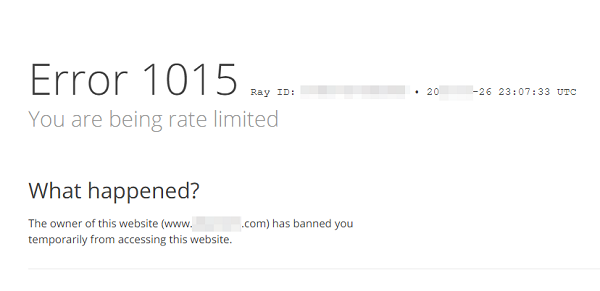
Error 1015 is a rate-limiting error triggered when a website’s security system detects excessive requests from your device. It typically appears as “You are being rate limited,” blocking access for a period (often 60 minutes, though some sites use windows as short as 5 minutes). The goal is to protect websites from overload, abuse, and malicious attacks.
Here are the most common causes, tailored to different scenarios:
Too Many Requests: Rapid page reloads, form submissions, or API calls exceed the site’s limit.
Suspicious Behavior: Anti-bot systems flag adblockers, unusual browser settings, or automated scripts.
Site-Specific Rules: Custom thresholds for logins or monitoring scans misinterpret your actions.
Tool Interference: Ad blockers or privacy extensions disrupt normal request patterns.
Shared IP Issues: Your IP may be flagged due to shared usage (e.g., public Wi-Fi) or past activity.
Knowing which trigger applies helps you choose the most effective solution.
| Step | Action | Expected Outcome |
| 1 | Record Ray ID, time, your public IP | Have details to report if escalation needed |
| 2 | Test in Incognito/Private mode | Determines if extensions cause the block |
| 3 | Switch networks (Wi-Fi ↔ mobile) | Confirms network-level vs. device-level |
| 4 | Wait 10–15 minutes minimum, then retry | Avoids immediate re-block |
| 5 | Contact support with details | Site owner can whitelist or adjust rules |
These solutions are simple and require no technical skills:
The block may expire after a short wait ( can vary 5–60 minutes). A simple refresh after 5-10 minutes often clears the block once the cool-off period ends.
Adblockers and some extension settings can trigger false positives.
Steps:
a. Open your tool’s settings (usually via a browser extension menu).
b. Check if it’s active on the problematic site.
c. Disable it for that site by adding an exception (e.g., “Allow ads on [site URL]”).
d. Refresh the page and test. If unsuccessful, disable the adblocker entirely and retry.
Editor’s Tip: Re-enable it after testing to maintain your usual browsing protection.
Slowing down avoids exceeding limits.
Steps:
a. Identify your activity (e.g., refreshing a page or submitting forms).
b. Wait 5-10 seconds between actions—use a timer if needed.
c. Retry after a short break. If the error persists, extend the delay to 30 seconds.
Tip: For scripts, add a delay (see Advanced Solutions).
Open the URL in Chrome or Firefox rather than a specialized app.
Stale data can cause conflicts. Go to your browser’s settings, clear cache and cookies, then refresh.
The site may lift the block manually. Look for a “Contact Us” link and send a polite message detailing your issue with details (e.g., Ray ID, time, IP, you can find via “What’s my IP” sites).
Email template:
Subject: Error 1015 Rate‑Limit Block – Ray ID [ABC123]
Hi Support Team,
I encountered Error 1015 on [URL] at [time].
Ray ID: ABC123
My IP: 1.2.3.4
Actions before block: [e.g., clicked refresh rapidly]
Thanks for your help,
[Your Name]
Help your users avoid Error 1015:
Increase thresholds for benign actions (e.g., logins) or extend time windows.
Add IPs of legitimate users or services to an allowlist in your security settings.
Display a friendly and clear message (e.g., “Too many requests; try again in 10 minutes”) and support links rather than a generic block page.
Analyze Ray ID logs to identify false positives; fine-tune WAF rules accordingly.
Responsible Use! Bypassing rate limits can violate the Website’s ToS. Always scrape responsibly and respect robots.txt.
For automation or scraping, use these strategies:
Insert random delays (e.g., 1–5 seconds) between requests to mimic human behavior to avoid detection. On block, double the delay time (“exponential back-off”).
Example:
python
import time
delay = 1
for attempt in range(5):
response = fetch_url()
if response.status != 1015:
break
time.sleep(delay)
delay *= 2
Sign up for a reliable residential proxy service, like GoProxy. Configure it in your browser or script, and rotate IPs per request to change your IP to bypass limits.
Steps:
a. Register and choose a plan according to your needs. Obtain proxy credentials (IP, port, username, password).
b. Configure your tool:
c. Test with a single request, then scale up if it succeeds.
Tip: Rotate IPs every 10-20 requests to stay under the radar.
Cycle User-Agent strings and referer headers to make requests appear from different browsers.
Example:
python
import requests
headers = {"User-Agent": "Mozilla/5.0 (Windows NT 10.0; Win64; x64) Chrome/91.0.4472.124"}
response = requests.get("https://example.com", headers=headers)
Use tools like a headless browser driver with stealth plugins to mask automation(e.g., undetected-chromedriver). This mimics real user behavior to avoid detection
They handle rate limits and IPs automatically. Sign up for an API service, follow its documentation, and integrate it into your script.
For totally worry-free data collection, you can choose our customized web scraping service. All you need to do is tell us your demands, and then get the results. Contact us to get your solution!
Prevent future blocks with these tips:
Avoid rapid actions (e.g., clicking links repeatedly).
Use reputable extensions and avoid public Wi-Fi.
Check site documentation for rate limits before heavy use.
Set reasonable rate limits (e.g., 20 requests/minute for APIs).
Communicate block durations clearly to users.
Monitor logs to reduce false positives.
Test small request batches to find safe limits.
Use APIs for high-volume tasks.
Follow robots.txt guidelines to stay ethical.
Video Streaming Sites: Space out play/pause events; add 5–10 second random delays.
Form-Heavy Web Apps: Reuse CSRF tokens and avoid full page reloads between submissions.
E-commerce Sites: Cache product pages locally and avoid rapid cart updates.
API-Intensive Workflows: Batch requests; respect documented rate limits and use pagination.
Error 1015 doesn’t have to derail your plans. Start with simple fixes like reloading or disabling ad-blockers. If you’re a developer or site owner, use advanced tools like rotating proxies or adjusted rate limits. By following our troubleshooting flow and prevention tips, you’ll minimize disruptions and keep your workflow smooth.
Need proxies for seamless scraping? Check our reliable rotating proxy service, covering residential, datacenter, and mobile. Unlimited traffic plans and customized proxy pools for scaling projects. Register and get your personal discount today!
< Previous
Next >
 Cancel anytime
Cancel anytime No credit card required
No credit card required