Complete Step-by-Step Guide to Fix chrome-error://chromewebdata/#
Step-by-step fixes for chrome-error://chromewebdata/# covering browsing, debugging, and embedded browsers with commands and config examples.
Feb 21, 2026
Step-by-step guide to diagnose and resolve JavaScript “heap out of memory” errors, with practical fixes, profiling tips, and GoProxy streaming.
When your Node.js or front-end build suddenly crashes with FATAL ERROR: Ineffective mark-compacts near heap limit Allocation failed—JavaScript heap out of memory, your development can be stopped. This guide walks you through why this happens, how to fix it step-by-step, and how to prevent it—whether you’re a beginner or a seasoned developer. We’ll cover practical solutions, real-world scenarios (like Angular builds or GoProxy data tasks), and tools to keep your code running smoothly.
Backend Developers: Processing large datasets in Node.js.
Front-End Engineers: Building big single-page apps (e.g., Angular, React).
DevOps/Serverless Teams: Packaging functions for Netlify or AWS Lambda.
Data Engineers: Scraping or transforming data with tools like GoProxy.
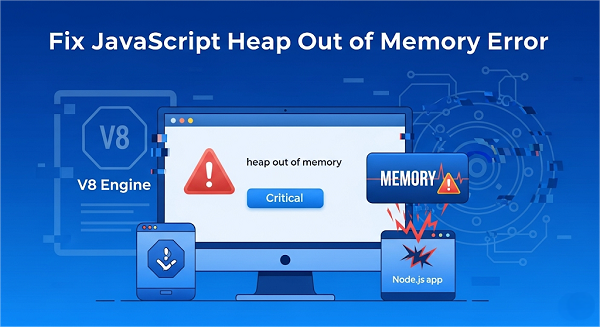
In JavaScript, the heap is where your app stores data like objects and arrays while it runs. The V8 engine (powering Node.js and browsers) caps this memory—around 1.5 GB by default in Node.js. If your code uses more than that, the app crashes with the "heap out of memory" error.
Memory Leaks: Unused data sticks around (e.g., after parsing a huge JSON file).
Heavy Data Loads: Loading giant files or datasets at once.
Infinite Loops/Recursion: Code that keeps piling up memory unintentionally.
Inefficient Code: Wasteful algorithms or too many variables.
Large Dependencies: Bundling tons of modules, common in frameworks like Angular.
Understanding these triggers helps you pick the right fix.
Before you fix anything, confirm it’s a memory issue and pinpoint where it happens.
Use this to check how much heap memory your app is using:
js
console.log('Heap used:', (process.memoryUsage().heapUsed / 1024 / 1024).toFixed(2), 'MB');
Start your app with debugging enabled:
bash
node --inspect --max-old-space-size=4096 index.js
Then, open Chrome and go to chrome://inspect → “Open dedicated DevTools.”
In DevTools’ Memory panel:
For later analysis or CI pipelines:
js
const heapdump = require('heapdump');
heapdump.writeSnapshot('/tmp/app.heapsnapshot');
If your application legitimately needs more memory, the fastest way is to raise V8’s heap ceiling:
bash
node --max-old-space-size=4096 index.js
Sets heap to 4 GB—adjust as needed.
bash
export NODE_OPTIONS="--max-old-space-size=8192"
Windows PowerShell:
powershell
$env:NODE_OPTIONS="--max-old-space-size=8192"
jsonc
// package.json
"scripts": {
"build:large": "node --max-old-space-size=4096 ./node_modules/@angular/cli/bin/ng build"
}
Editor’s Tip: Make sure your computer has enough RAM. A 4 GB heap on a 2 GB machine will slow down or crash.
More memory helps, but smarter code saves it. Here’s how:
Swap big Arrays for Set/Map when you need fast membership checks.
Avoid buffering entire files in memory—store references or process incrementally.
Set variables to null when done:
js
let data = await fetchData();
process(data);
data = null; // free for GC
Cap cache sizes; clear timers/listeners when finished.
Don’t load huge files into memory—process them in chunks with streams.
Example with Files:
js
const fs = require('fs');
const reader = fs.createReadStream('huge-file.json', { encoding: 'utf8' });
reader.on('data', chunk => { /* process chunk */ });
reader.on('end', () => console.log('Done'));
GoProxy Tip:
If you’re fetching large datasets, stream it with GoProxy:
js
const got = require('got');
const { HttpsProxyAgent } = require('hpagent');
async function fetchStreamed(url) {
const agent = new HttpsProxyAgent({ proxy: 'http://your-go-proxy-server:port' });
const stream = got.stream(url, { agent });
stream.pipe(/* parser or writer */);
}
Scraping or data processing even more robust, try high quality rotating residential proxies. These proxies cycle through different IP addresses, helping you bypass IP bans and rate limits. This keeps your data flow steady and prevents memory issues caused by failed requests. Tools like GoProxy often support rotating residential proxies, making them easy to integrate.
| Scenario | Tailored Advice |
| Angular CLI builds | Use your npm script; run builds in a shell, not IDE terminals. |
| Netlify functions | Add NODE_OPTIONS in netlify.toml or site settings; consider custom ZIP deploys via API for big bundles. |
| Docker/CI pipelines | Ensure container memory limit (-m) ≥ heap flag; monitor with docker stats. |
| GoProxy pipelines | Stream through GoProxy to avoid buffering; process in chunks. |
Continuous profiling: integrate heap-snapshot diffs into CI pipelines.
Linting & reviews: enforce no unused vars, ban infinite loops.
Realistic testing: run scripts with production‑scale data in staging.
Stay updated: upgrade Node.js/V8 to benefit from GC improvements.
Pair programming: catch inefficiencies early in code reviews.
Review: Check for reckless recursion or unbounded arrays.
Node.js and V8 are improving:
The "heap out of memory" error is fixable. Start with a bigger heap, then optimize, stream, and profile. With these steps—and tools like GoProxy rotating residential proxies for data-heavy tasks—you’ll keep your apps running strong. Your code deserves to run smoothly, and now you’ve got the tools to make it happen.
< Previous
Next >
 Cancel anytime
Cancel anytime No credit card required
No credit card required