Playwright Web Scraping with Proxies: 2026 Guide
Step-by-step Playwright guide for web scraping (Node/Python/C#) with proxies, resource blocking, scaling, and production tips for beginners to pros.
Feb 24, 2026
Step-by-step Node Unblocker tutorial: setup, proxy rotation, advanced config (logging, caching, clustering, HTTPS, security) for reliable scraping.
Web scraping is a powerful way to gather data from the internet, but it often comes with challenges like geo-restrictions, IP bans, and anti-scraping measures. Node Unblocker is your answer. Paired with a reliable rotating proxy service like GoProxy, it becomes a powerful tool for both beginners and developers to access restricted sites and collect data efficiently.
In this article, we’ll cover what Node Unblocker is, how it works, how to integrate it with web scraping, and advanced techniques for scaling and staying undetected.
Node Unblocker is a lightweight, open-source Node.js proxy middleware that lets you route HTTP(S) and WebSocket traffic through your own server, thus bypassing website restrictions. It routes your requests through a server, rewriting headers and managing responses to make your traffic look legitimate.
At its core, Node Unblocker intercepts your HTTP requests and rewrites them to disguise their origin. It handles tasks like:
Geo-restrictions: Access sites blocked by location.
Local restrictions: Bypass school or office firewalls.
IP bans: Avoid blocks from excessive requests.
Anti-bot measures: Navigate captchas and bot detection.
Built on Node.js’s asynchronous framework, it’s fast, lightweight, and customizable, making it ideal for web scraping and accessing restricted content.
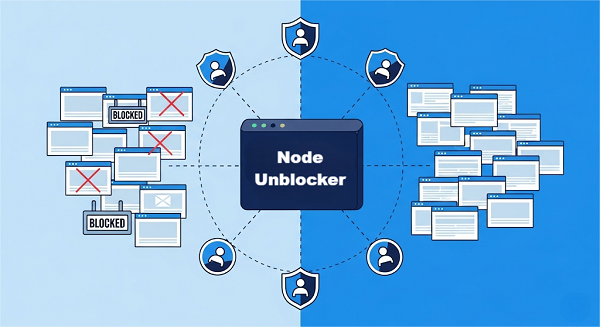
node-unblocker-project/
├─ .env # Environment variables (PORT, GOPROXY_ENDPOINT)
├─ index.js # Main proxy server script
├─ scraper.js # Example scraping script
├─ package.json # Project metadata & dependencies
└─ package-lock.json
Download and install from nodejs.org. And verify:
bash
node -v # e.g., v18.16.0
npm -v # e.g., 9.5.1
Sign up at GoProxy to obtain your endpoint URL(e.g. https://proxy.goproxy.io:8000?api_key=YOUR_KEY&url=).
bash
mkdir node-unblocker-project
cd node-unblocker-project
npm init -y
bash
npm install express unblocker dotenv axios
In the project root, make a file named .env with:
js
PORT=3000
GOPROXY_ENDPOINT=http://proxy.goproxy.io:8000?api_key=YOUR_KEY&url=
Why .env?
Keeps sensitive data out of your code for security and lets you change settings easily.
js
// 1. Load environment variables from .env
require('dotenv').config();
// 2. Import dependencies
const express = require('express');
const Unblocker = require('unblocker');
const axios = require('axios');
const app = express();
const PORT = process.env.PORT || 3000;
const GO_PROXY = process.env.GOPROXY_ENDPOINT;
// 3. Mount Unblocker middleware to rewrite links & handle WebSockets
app.use(Unblocker({ prefix: '/proxy/' }));
// 4. Chain through GoProxy for IP rotation
app.use('/proxy/', async (req, res, next) => {
try {
const targetUrl = req.url.replace(/^\/?/, '');
const proxyUrl = `${GO_PROXY}${encodeURIComponent(targetUrl)}`;
const response = await axios.get(proxyUrl, { responseType: 'stream' });
response.data.pipe(res);
} catch (err) {
next(err);
}
});
// 5. Global error handler
app.use((err, req, res, next) => {
console.error('Proxy error:', err.message);
res.status(500).send('Proxy Error: ' + err.message);
});
// 6. Start the server
app.listen(PORT, () => {
console.log(`Proxy server running at http://localhost:${PORT}/proxy/`);
});
a. Start the server:
bash
node index.js
b. Open your browser at:
bash
http://localhost:3000/proxy/https://example.com/
Common Issues
Port Conflict: Change PORT in .env if 3000 is in use.
Missing Modules: Run npm install again.
Typo in .env: Ensure no extra spaces or quotes.
GoProxy’s single‑endpoint automatically rotates residential IPs per request. This hides your server’s IP and dramatically reduces block rates:
js
// Build GoProxy URL in middleware:
const proxyUrl = `${process.env.GOPROXY_ENDPOINT}${encodeURIComponent(targetUrl)}`;
Key Benefits
One-step rotation: No need to manage multiple proxy configs.
High anonymity: Every request can come from a different residential IP.
js
require('dotenv').config();
const axios = require('axios');
const randomUA = require('random-useragent');
const PROXY_URL = 'http://localhost:3000/proxy/';
const TARGET = 'https://example.com';
(async () => {
try {
// Rotate User-Agent to mimic real browsers
const headers = { 'User-Agent': randomUA.getRandom() };
// Fetch via local proxy (which chains through GoProxy)
const { data } = await axios.get(`${PROXY_URL}${TARGET}`, { headers });
console.log('Page HTML length:', data.length);
// TODO: parse `data` with Cheerio or Puppeteer
} catch (err) {
console.error('Scraping error:', err.message);
}
})();
Tip for Beginners:
Install Cheerio (npm install cheerio) to easily extract elements:
js
const cheerio = require('cheerio');
const $ = cheerio.load(data);
console.log('Title:', $('title').text());
bash
npm install morgan
js
const morgan = require('morgan');
app.use(morgan('tiny')); // logs HTTP requests to console
bash
npm install express-rate-limit
js
const rateLimit = require('express-rate-limit');
app.use(rateLimit({
windowMs: 60*1000, // 1 minute
max: 30 // max 30 requests per IP
}));
bash
npm install lru-cache
js
const LRU = require('lru-cache');
const cache = new LRU({ max: 500, ttl: 1000*60 }); // 1-minute TTL
app.use('/proxy/', (req, res, next) => {
const key = req.url;
const hit = cache.get(key);
if (hit) return res.send(hit);
// Otherwise, fetch and cache downstream (wrap axios logic)
next();
});
bash
npm install pm2 -g
pm2 start index.js -i max --name node-unblocker
Runs one worker per CPU core automatically.
nginx
server {
listen 443 ssl;
server_name your.domain.com;
ssl_certificate /etc/letsencrypt/fullchain.pem;
ssl_certificate_key /etc/letsencrypt/privkey.pem;
location / {
proxy_pass http://localhost:3000;
proxy_set_header Host $host;
proxy_set_header X-Real-IP $remote_addr;
}
}
Offloads SSL, adds stability and DDoS protection.
bash
npm install helmet
js
const helmet = require('helmet');
app.use(helmet()); // adds HSTS, X-Frame-Options, XSS protection, etc.
| Scenario | Workflow |
| Simple Block Bypass |
1) Deploy server locally 2) Visit /proxy/URL 3) Browse any blocked site |
| Geo-Specific SERP Scraping |
1) Point /proxy/https://google.com/search?q=keyword&gl=us 2) Parse results with Cheerio 3) Store in CSV/database |
| E-commerce Price Monitoring |
1) Schedule cron job to hit product pages 2) Use GoProxy endpoint for rotation 3) Extract via Cheerio or Puppeteer, push to monitoring dashboard |
| WebSocket Chat Proxy |
1) Connect client to ws://localhost:3000/proxy/ws://chat.example.com 2) Unblocker handles upgrade and proxy stream |
| Academic Resource Access |
1) Host on cloud (Render/AWS) 2) Use university IP to connect 3) Access paywalled journals via /proxy/ |
No native HTTP/2 or QUIC—may add in future Node versions.
Single-page apps sometimes break—consider custom rewrite rules or pre-rendering.
No built-in CAPTCHA solver—use Puppeteer with stealth plugin or external solvers.
Node Unblocker, enhanced with GoProxy’s rotating proxy endpoint, offers a straightforward yet powerful solution for bypassing network restrictions and performing resilient web scraping. Whether you’re unblocking a site at school or building a data pipeline for e-commerce, this guide provides everything you need to succeed. Follow our steps, apply the best practices, and experiment with the workflows to unlock the web’s full potential.
Ready to scrape? Start your server today! Rotating datacenter proxies for affordable web scraping, and rotating residential proxies for strict websites. For scale and serious tasks, we offer customized unlimited traffic residential plans. Sign up and get your trial.
< Previous
Next >
 Cancel anytime
Cancel anytime No credit card required
No credit card required