Complete Step-by-Step Guide to Fix chrome-error://chromewebdata/#
Step-by-step fixes for chrome-error://chromewebdata/# covering browsing, debugging, and embedded browsers with commands and config examples.
Feb 21, 2026
This article offers a complete overview of proxy hostnames: how they work, their types, setup steps, benefits, and best practices for enhancing privacy, performance, and accessing geo-restricted conte
Safeguarding online activities and accessing restricted content are common concerns. Proxy hostnames provide a practical solution. Whether you're new to the concept or seeking actionable details, this guide explains what a proxy hostname is, how it functions, its advantages, and how to set it up effectively.
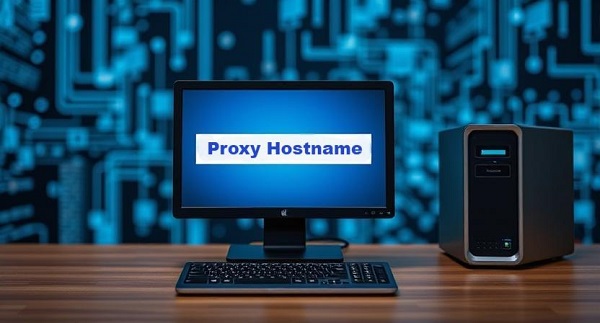
A proxy hostname is the domain name (e.g., proxy.example.com) or IP address (e.g., 192.0.2.1) that identifies a proxy server. This server acts as an intermediary between your device and the internet, routing your traffic to conceal your real IP address, providing advantages like:
When a proxy hostname (e.g. proxy.example.com or 192.0.2.1) is configured, web requests are sent first to that address.
The proxy server relays the request to the target website, retrieves the response, and sends it back—hiding the user’s true IP.
Some proxies support encrypted connections (HTTPS), securing data in transit between the client and proxy.
A proxy hostname typically includes:
Example:
perl
http://alice:[email protected]:8080
When configured, all requests are sent to that hostname:port, authenticated (if provided), then forwarded to the target server.
Proxy hostnames generally fall into two categories:
Openly accessible and usually free; however, they often suffer from slow speeds, downtime, and potential privacy risks.
Reserved for a single user or organization; offer faster connections, higher reliability, and stronger access controls.

Opt for a trusted proxy service with a strong reputation and dependable support, like GoProxy, for performance, security, and no data logging. Poor proxies may leak data or fail often. And then we start to setup:
1. Obtain Hostname & Port
Example: proxy.myservice.net and port 8080.
2. Enter in Application Settings
In browser or app network settings, specify:
yaml
Hostname: proxy.myservice.net
Port: 8080
3. Add Credentials (if Required)
Some proxies need a username/password—enter when prompted.
bash
curl --proxy http://username:[email protected]:8080 https://example.com
IPv6 Endpoints
bash
curl -x http://[2001:db8::1]:1080 https://example.com
bash
export http_proxy="http://user:[email protected]:port"
export https_proxy="$http_proxy"
export NO_PROXY="localhost,127.0.0.1,192.168.0.0/16"
powershell
$Env:http_proxy = 'http://user:[email protected]:port'
$Env:https_proxy = $Env:http_proxy
Unix (~/.curlrc):
text
proxy="http://user:[email protected]:port"
noproxy="localhost,127.0.0.1"
connect-timeout=10
Windows (%APPDATA%\_curlrc): Same content as above, stored in the user’s AppData folder.
Trust & Privacy Risks: Stick to providers with no-log policies.
Connection Instability: Use private or rotating proxies for reliability.
Blocked Proxy IPs: Employ residential proxies or IP rotation.
Slow Speeds: Switch to a private proxy or consult your provider.
Connection Failure: Verify hostname/port or debug with curl -v.
Web Scraping: Rotate proxies to avoid bans while collecting data.
Social Media Management: Especially for multi-account management. Use unique IPs for each account.
Market Research: Access region-specific content for insights.
1. Opening a Terminal
Windows: Press Win + R, type cmd, hit Enter.
macOS: Spotlight → “Terminal.”
Linux: Ctrl + Alt + T.
2. Quotation Marks
Always Use quotes for URLs or credentials with special characters.
3. Testing Configuration
Run a sample cURL command and check the returned IP to confirm proxy is active.
4. Security Best Practices
Prefer HTTPS proxies for sensitive tasks.
Secure credentials in config files (e.g., chmod 600 ~/.curlrc).
Endpoint: The full hostname:port combo.
Tunneling: Wrapping HTTP traffic in HTTPS for port 443.
Rotation: Auto-cycling through multiple IPs.
| Action | Command / File |
| Inline proxy | --proxy / -x |
| Bypass domain | --noproxy |
| Persistent setting | ~/.curlrc |
| Verbose debugging | -v |
| Ignore SSL errors | -k |
Proxy hostnames are a flexible tool for boosting privacy, security, and access online. With this guide, you can confidently set up and use them for personal or professional needs.
Ready to try? Sign up for a free trial today!
A proxy hostname can be a fully qualified domain name (e.g. proxy.example.com) or an IP address (192.0.2.1), optionally enclosed in brackets for IPv6 ([2001:db8::1]).
Log into your proxy provider dashboard and check the “Proxy Settings” or “Endpoints” section.
Store username/password in protected config files (e.g. chmod 600 ~/.curlrc) or use environment variables scoped to the session.
Yes. Many applications prioritize their own proxy configuration over environment variables—always verify which takes precedence.
An HTTP proxy handles only HTTP(S) traffic via the CONNECT method, whereas a SOCKS proxy (SOCKS4/5) can forward any TCP or UDP traffic, making it more versatile for non-web protocols.
< Previous
Next >
 Cancel anytime
Cancel anytime No credit card required
No credit card required