Unblock Facebook Anywhere with Proxies (Free & Paid)
Discover how to effectively install, set up, and troubleshoot BP Proxy Switcher for optimal browsing. Learn about its features, common issues, and solutions for seamless proxy management.
2024/5/8
Explore the features, pros, and cons of Blockaway, a user-friendly free proxy service. Learn how to use Blockaway, its limitations, and discover reliable alternatives.
In the digital era where internet privacy is crucial, web free proxy services like Blockaway have become significant for users aiming to maintain anonymity online. In this article, we delve deep into Blockaway, comparing its features, performance, and safety with other proxies, including premium options like GoProxy.
Blockaway is a free web proxy service designed to provide users with the ability to access a variety of websites while maintaining the anonymity of their personal information. It is particularly useful in overcoming network restrictions that may prevent access to certain online content, such as YouTube videos and social networks.
The service operates by routing users' internet traffic through its servers, which can be located in different regions around the world. This process effectively masks the user's true IP address, allowing them to bypass geographical restrictions and access blocked content. Blockaway employs a combination of encryption, tunneling, and obfuscation techniques to ensure that the data transmitted is secure and protected from potential eavesdropping or tracking.
Furthermore, Blockaway supports a wide range of popular websites and platforms, including DuckDuckGo, Google, Facebook, Wikipedia, and video streaming sites like YouTube. However, it is important to note that while Blockaway offers a convenient way to access restricted sites, it may not always be able to detect and prevent malware or viruses, which could potentially put the user's device at risk.
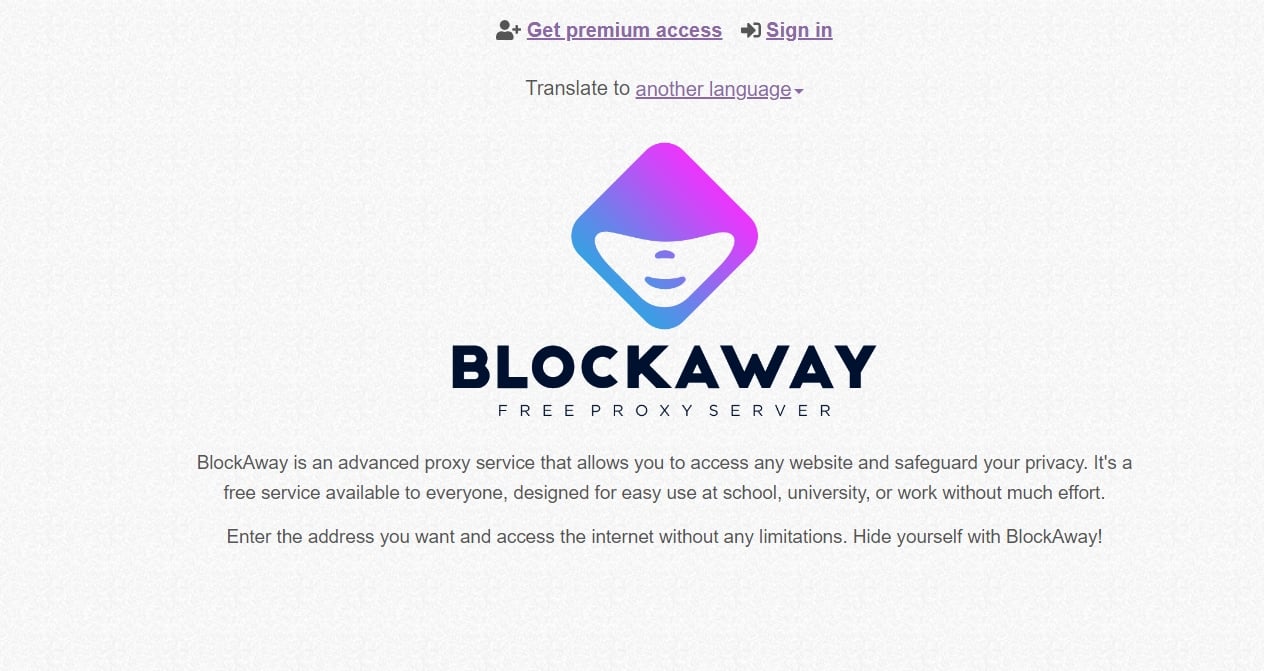
Blockaway allows users to access websites that may be blocked or restricted in their region, providing an open gateway to the internet. Supports various popular platforms, including search engines like DuckDuckGo and Google, social media sites like Facebook, encyclopedias such as Wikipedia, and video streaming services like YouTube.
The interface is straightforward, requiring no user registration or configuration, which simplifies the process for new users.
Blockaway provides SSL encryption, ensuring that the data transmitted between the user's device and the proxy server is secure. This feature helps protect user privacy and safeguard against potential eavesdropping or data interception.
Blockaway's free web proxy service is an attractive option for users who cannot afford or prefer not to invest in a premium VPN service. This accessibility makes it a popular choice for individuals seeking basic online anonymity and content access.
As a free service, Blockaway may have limited bandwidth, which could result in slower browsing speeds compared to premium services. This can be a drawback for users who require high-speed access for streaming or downloading.
The use of a proxy server can sometimes slow down the connection speed, especially if the server is located far from the user or is experiencing high traffic. This could affect the user experience when trying to access content or services that require quick response times.
While Blockaway offers data encryption, users should be aware that the nature of proxy services can pose potential security risks. The proxy server operator could potentially monitor or log user activity, which may not be suitable for those with strict privacy requirements.
Blockaway may not offer the advanced features found in premium VPN services, such as dedicated IP addresses, multiple server locations, or specialized servers for specific activities like torrenting or streaming. Users seeking these features may need to consider alternative services.
Using Blockaway is a straightforward process that doesn't require any technical expertise. Here's a step-by-step guide on how to use Blockaway to access blocked websites and content:
Open your preferred web browser and navigate to the Blockaway website. You can find the link through a simple search engine query or by directly typing the URL into your browser's address bar.
Once you're on the Blockaway homepage, you'll find a field where you can enter the URL of the website you wish to visit. Make sure to input the correct and full URL, including the 'http://' or 'https://' prefix.
After entering the URL, click on the "Go" or "Submit" button provided on the page. Blockaway will then process your request and connect you to the website through its proxy server.
If the connection is successful, you'll be able to access and browse the content of the website without revealing your actual IP address. This provides a level of anonymity and helps bypass any restrictions that may be in place.
Remember that while Blockaway can help protect your privacy, it's important to still exercise caution when browsing. Avoid sharing sensitive personal information, and be aware that not all content may be legal or safe to access in your jurisdiction.
When you're done browsing, simply close the browser window or tab you used to access Blockaway. There's no need to log out or disconnect manually; the proxy session ends when you close the window.
By following these steps, you can easily use Blockaway to access blocked websites and enhance your online privacy. However, always remember to respect copyright laws and local regulations when accessing content through a proxy service.
Similar to Blockaway, Nebula Proxy is a free, open-source service designed to offer anonymous browsing capabilities without the complexity often associated with such tools. It is particularly effective for circumventing internal network restrictions, providing a gateway to otherwise blocked sites and content.
Despite the benefits, free proxies, including Nebula Proxy, carry inherent risks like information leaks and unreliable performance. For those seeking a more secure and reliable solution, paid proxy services like GoProxy offer several advantages.
With over 90 million IP addresses across more than 200 countries, GoProxy ensures easy access to geo-restricted content. Users can enjoy uninterrupted sessions without worrying about data caps, ideal for heavy usage scenarios. Besides, ready assistance is available at all times, enhancing user experience and resolving issues promptly.
Now GoProxy offers a 7-day risk-free trial, allowing users to evaluate its service. With plans starting at $1.5 per GB, it offers a flexible pricing structure tailored to meet diverse needs.
Blockaway serves as a practical solution for casual, anonymous web browsing. While free proxies provide basic anonymity, the risks and limitations are significant. For users with greater security needs or those accessing sensitive information, investing in a paid service like GoProxy might be a better option.
Still curious or have questions about proxy-related topics? Feel free to reach out to us at support @goproxy.com or connect with us through Telegram.
< Previous
Next >
 Cancel anytime
Cancel anytime No credit card required
No credit card required