Sneaker Proxies: Guide to Copping Limited-Edition Drops
Practical guide to sneaker proxies—types, top providers for late 2025, setup checklist, tests, and tips to boost your odds in 2026 drops without bans.
Dec 11, 2025
Complete OnlyFans scraping guide: set up GoProxy proxies, then use CLI, no-code GUI, or browser scripts to extract public data effectively and safely.
Did you know that OnlyFans boasts over 3 million creators in 2025? Whether you’re a marketer analyzing trends, a researcher building datasets, or a developer automating tasks, it's data can power research and analytics. But users often face hurdles: getting banned, navigating technical setups, or ensuring ethical practices.
This guide addresses these concerns head-on, offering a clear, step-by-step workflow—starting with residential proxy setup and covering three methods—to scrape OnlyFans efficiently, all while staying legal and respectful.
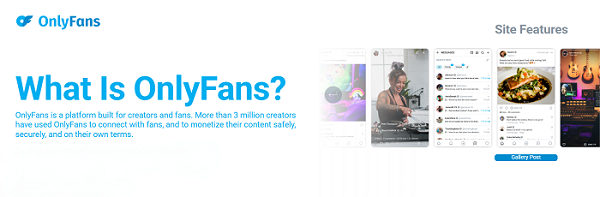
OnlyFans scraping is the process of extracting publicly available data from the platform for purposes such as competitor analysis, trend monitoring, and content archiving.
1. Basic Data Extraction
Public profile info: usernames, follower counts, subscription prices.
Engagement metrics: likes, comments, post timestamps.
Use case: market analysis, trend tracking.
2. Media Download
Images and videos from public posts.
Use case: offline archiving, dataset building.
3. Bulk Actions
Automate likes/unlikes or follow actions for marketing.
Use case: growth hacking, competitor benchmarking.
4. Advanced Automation
Headless browser workflows for dynamic content.
Use case: handling JavaScript-rendered pages, session management.
Note: Scraping private or paywalled content breaches OnlyFans’ terms and risks bans or legal consequences.
OnlyFans detects repetitive requests from single IPs, triggering blocks. GoProxy’s rotating residential proxies provide:
Anonymity: Hide your true IP to avoid bans
Global Access: Bypass geo-blocks for international scraping
Reliability: Ensure high uptime under heavy request loads
Rate-Limit Mitigation: Distribute requests across IPs to stay under service caps.
| Tool Type | Description | Ideal For |
| Command-Line Utility | CLI program to download media and automate actions | Media archiving, bulk operations |
| No-Code AI GUI | User-friendly interface to define fields and export to CSV/JSON | Non-technical data analysis |
| Headless Browser Scripts | Browser automation with full JavaScript support | Dynamic pages, interactive flows |
All types support proxy integration via SOCKS5 or system settings.
Create an account at GoProxy → choose a rotating residential proxy plan according to your demand → note your SOCKS5 endpoints and credentials from the dashboard.
Linux/macOS:
Bash
export ALL_PROXY="socks5://user:[email protected]:1080"
Windows (PowerShell):
powershell
setx ALL_PROXY "socks5://user:[email protected]:1080"
CLI Utilities: Append --proxy socks5://username:[email protected]:1080
Browser Automation: Set proxy preferences in your WebDriver or script configuration.
Perfect for tech-savvy users who love terminal power and automation.
Obtain the CLI package and dependencies (e.g., via pip install or package manager). Ensure your auth.json with session token and user ID is ready.
Log in to OnlyFans in your browser. In Developer Tools (F12 → Network), locate the auth_token request. And save it in auth.json
json
{
"token": "YOUR_AUTH_TOKEN",
"user_id": "YOUR_USER_ID"
}
3. Test Connection
bash
cli-scraper --profile username \
--output profile.json \
--proxy socks5://username:[email protected]:1080
→ Verifies proxy, auth, and connectivity.
bash
cli-scraper --download-media \
--profile username \
--output ./media \
--proxy socks5://username:[email protected]:1080
→ Saves images/videos to ./media.
Like a post:
bash
cli-scraper --action like \
--post-id 12345 \
--proxy socks5://username:[email protected]:1080
Tip: Add sleep 1-2 between commands to mimic human behavior and avoid rate limits.

Great for beginners who want a visual, hassle-free experience.
Register with the GUI tool and connect your OnlyFans account.
In the interface, specify fields (e.g., “post_id, date, likes, comments, media_url”).
Click Scrape. The tool uses AI prompts to automatically generate and execute the script.
Validate a sample of the extracted data. Export full results to CSV or JSON.
Best Practice: Preview results for accuracy before a full-scale run.
For developers tackling dynamic content or custom workflows.
python
from selenium import webdriver
from selenium.webdriver.chrome.options import Options
from selenium.webdriver.support.ui import WebDriverWait
import json
opts = Options()
opts.add_argument('--proxy-server=socks5://USER:[email protected]:1080')
driver = webdriver.Chrome(options=opts)
driver.get('https://onlyfans.com/USERNAME')
# Wait for dynamic content
WebDriverWait(driver, 10).until(
lambda d: d.find_element('css selector', 'h1.username')
)
# Extract data
username = driver.find_element('css selector','h1.username').text
posts = driver.find_elements('css selector','.post-card')
results = []
for p in posts:
pid = p.get_attribute('data-post-id')
likes = p.find_element('css selector','.likes').text
results.append({'post_id': pid, 'likes': likes})
driver.quit()
with open('data.json','w') as f:
json.dump({'username': username, 'posts': results}, f, indent=2)
Key Points:
Dynamic Loading: WebDriverWait ensures page readiness.
Session Persistence: Load cookies from auth.json to stay logged in.
Users frequently ask about roadblocks—here’s how to handle them:
Rate Limits: Use randomized sleep intervals (5–10 seconds).
Auth Expiry: Refresh your session token periodically or automate cookie capture.
API Changes: Track community forks for updated scraper versions.
Proxy Rotation: Cycle endpoints every N requests.
Public Data Only: Limit scraping to non-paywalled content.
Respect TOS: Avoid any automated access to premium posts.
Creator Privacy: Use data responsibly for research and analytics.
Local Laws: In places like the EU, GDPR may apply to personal data—check local regulations.
Ready to scrape OnlyFans data safely and effectively? Pick a command-line tool, GUI, or script, pair it with GoProxy rotating residential proxies, and start unlocking insights! Don’t let IP bans or ethical missteps hold you back.
Scaling Up? GoProxy’s unlimited residential proxy plans deliver real unlimited traffic and top-tier performance at a fair price. Sign up and contact us to get a trial today!
< Previous
Next >
 Cancel anytime
Cancel anytime No credit card required
No credit card required